GetTimetable/TimeEdit
Appearance
Requiements
UMS Modules
This feature only works if UMS has uploaded the data.
Setting
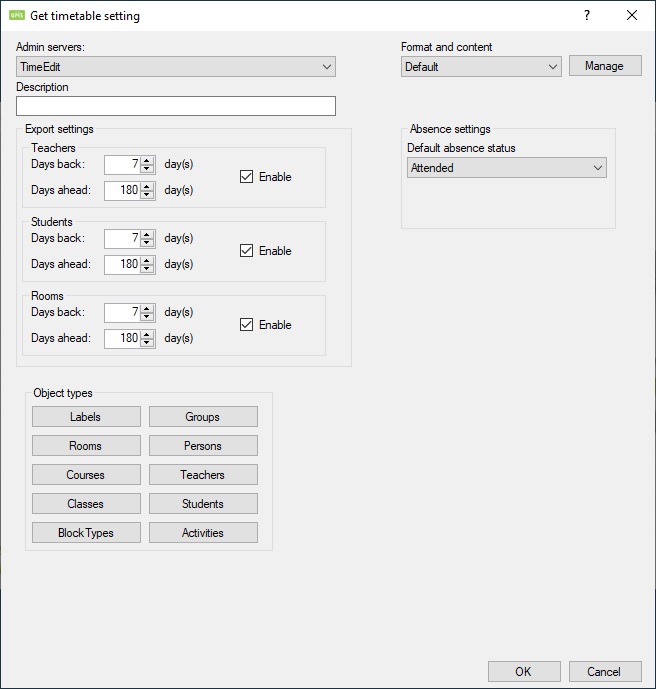
Description
Name of the setting.
Server connection
All connection information is provided by TimeEdit support.
All information is specific to a customer.
URL (Endpoint)
This URL specifies the endpoint that UMS connects to.
Certificate path
Then XML file you receive from TimeEdit.
Username
Username to access the Webservice URL.
Password
Password to access the Webservice URL.
This must match the one under the data source for templates.
Other Info
UMS supports Absence information from TimeEdit.
This is achieved by creating a True/False column on the timetable blocks called "AbsenceRegistration"
When set to True UMS will copy it over to Absence Registration for Employees