Microsoft SDS
Appearance
Dashboard
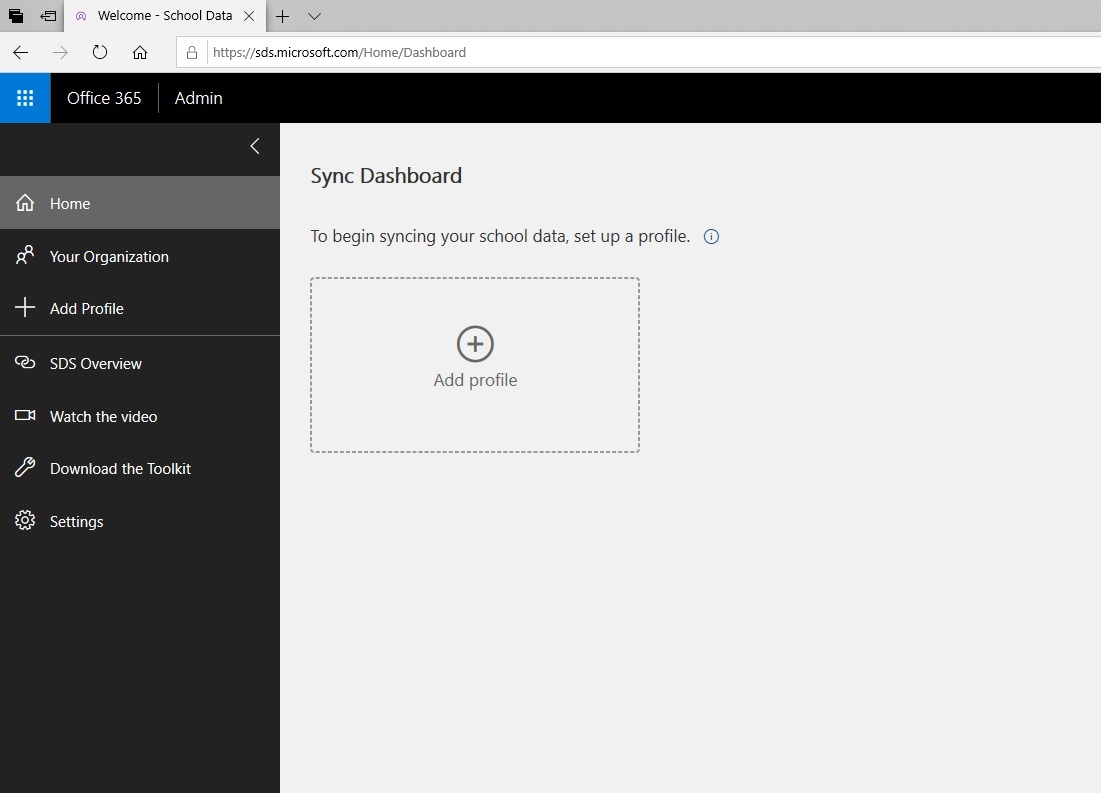
Click Add Profile
Choose connection type
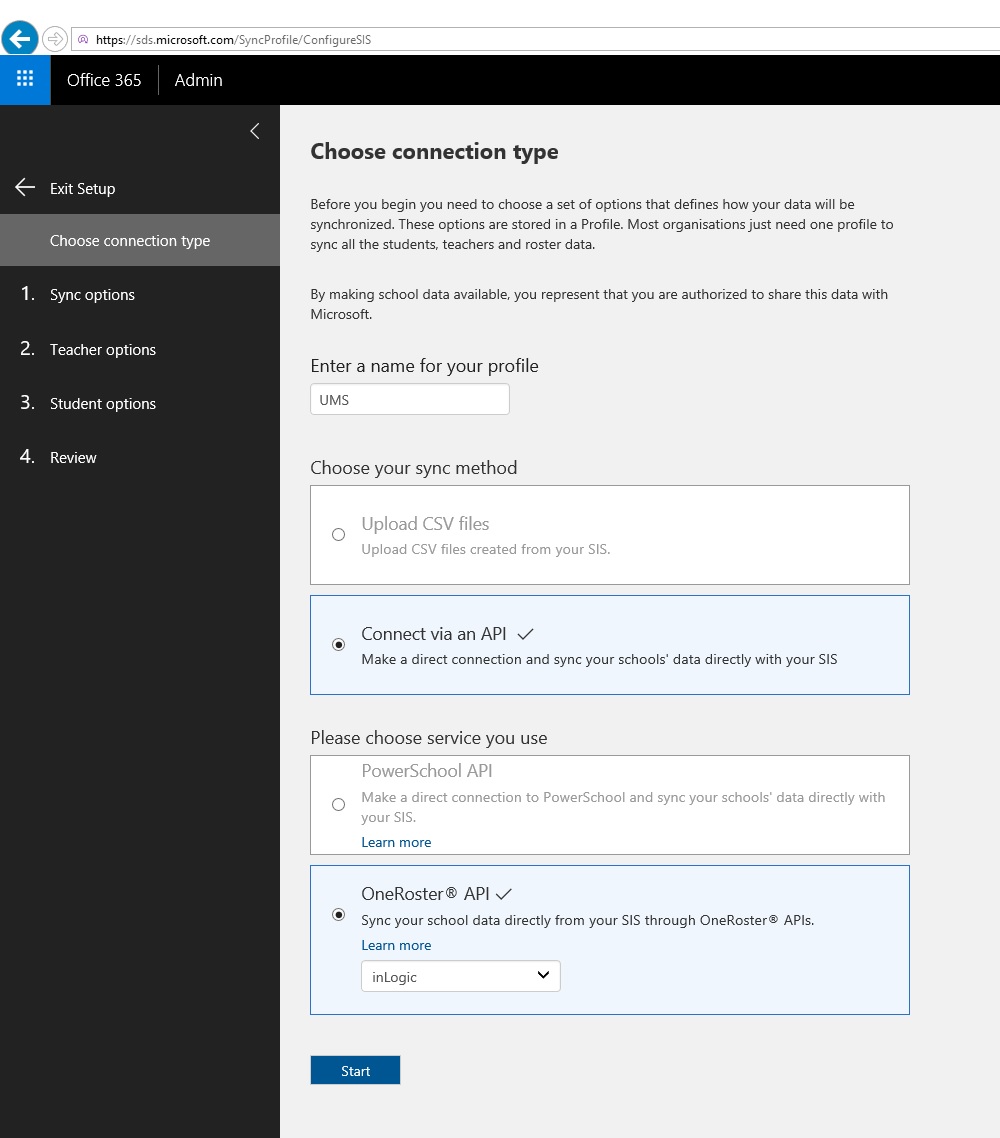
Choose settings as shown above.
Step: Sync options
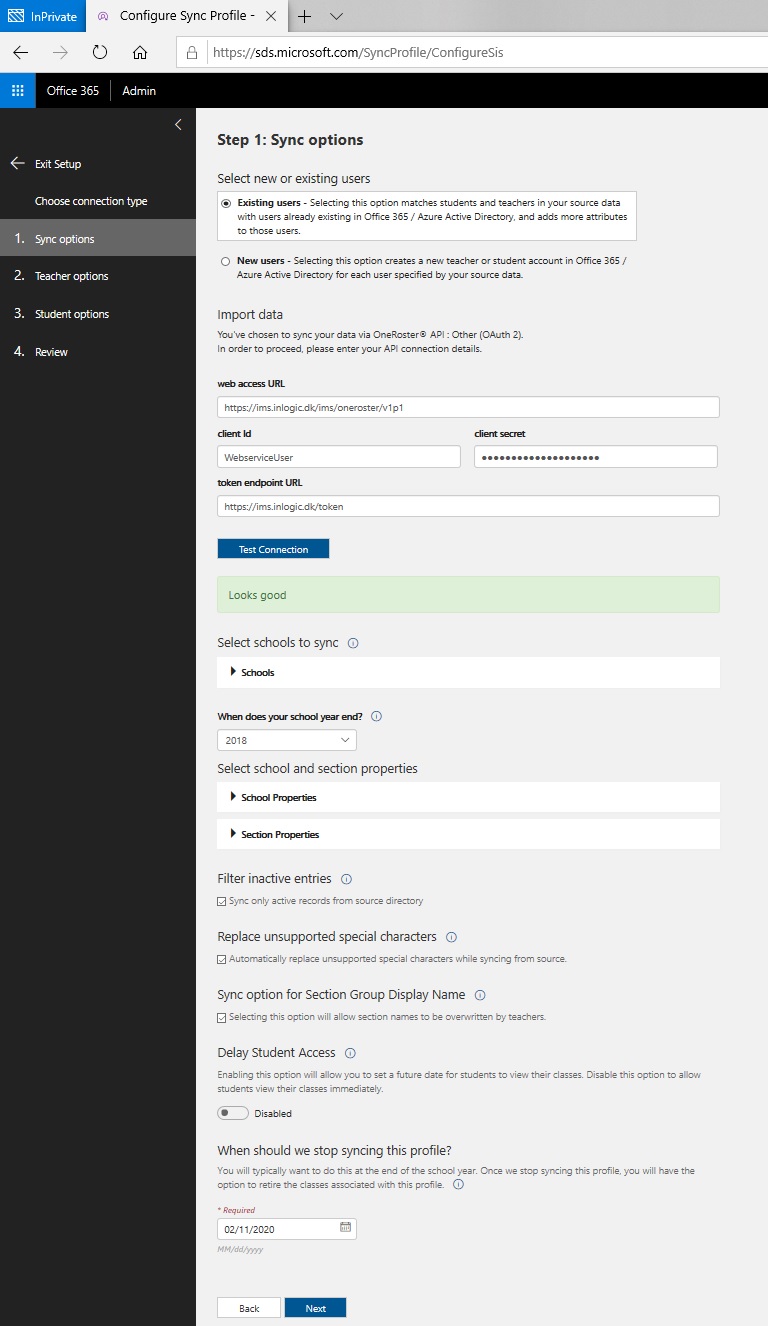
web access URL
The URL needs to be updated to the URL of the schools UMS SDS web installation.
token endpoint URL
The URL needs to be updated to the URL of the schools UMS SDS web installation.
When does your school year end
This has no meaning in a UMS synchronization so set it to the current year.
Replace unsupported special characters
Enable this.
When should we stop syncing this profile
It is not possible to set a date that never expires. This means that this has to be updated every year to the highest possible date.