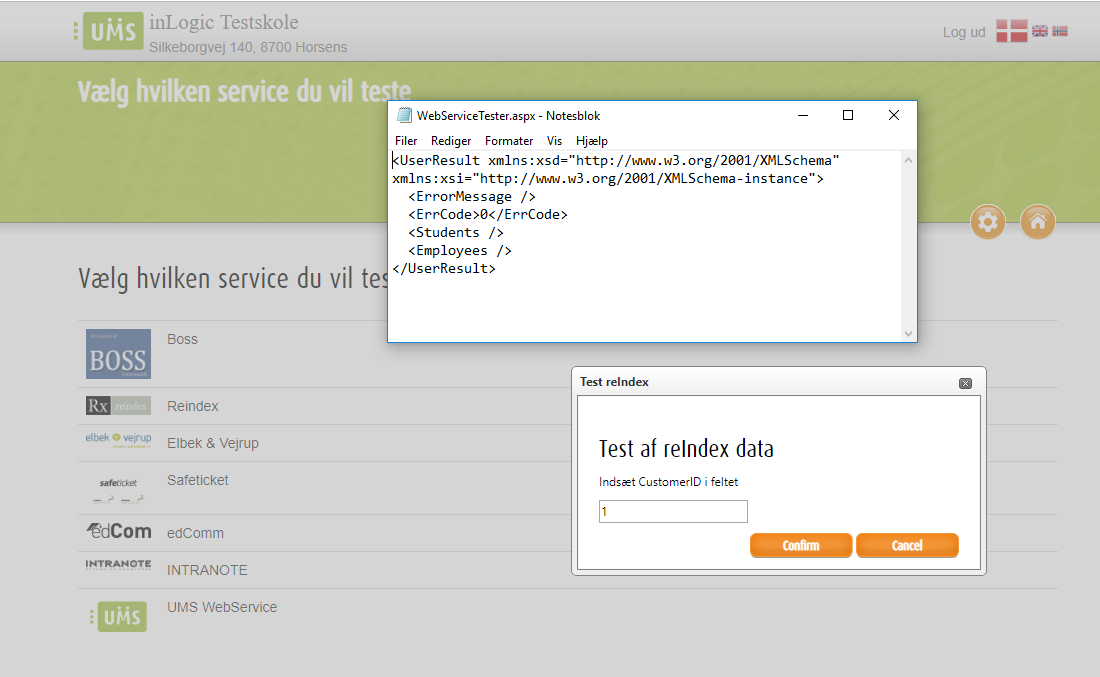Configurator/Webservice
Installation
In order for external partners to retrieve data from UMS, use the web service username and password that can be found here Settings -> Web services
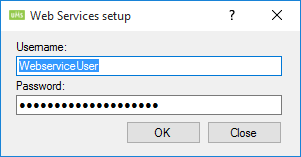
Enter a username and a password (must be at least 16 characters).
This defines the username and password used for all UMS web services. If this changes, all systems retrieving from UMS Web Services must be updated.
All communication will run through the url "https://<UMS URL>/WebServicesAnonymous/<Partner file>"
The <Partner file> is the name of the system that connects to UMS i.e. Elevplan.asmx and not something that the customer normally needs to know.
Test URL by typing full URL in a browser, i.e.: https://ums.demo.inlogic.dk/WebServicesAnonymous/Elevplan.asmx?WSDL
FAQ
How do I know what webservices I have ?
Most of the webservices are visible from UMS controlpanel using the "Test webservice" menu item.