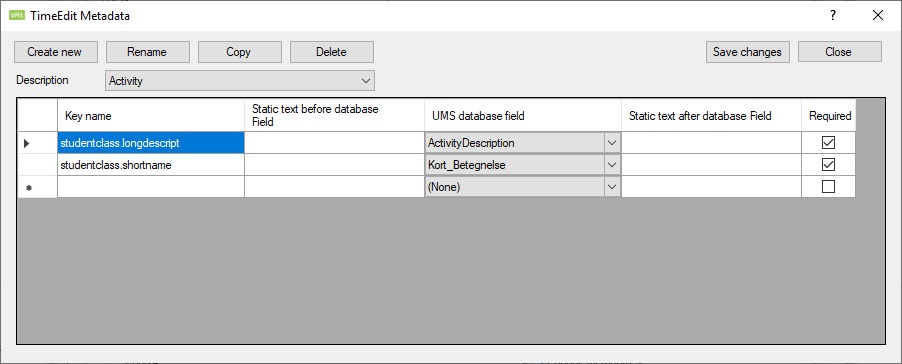TimeEdit
Appearance
Settings
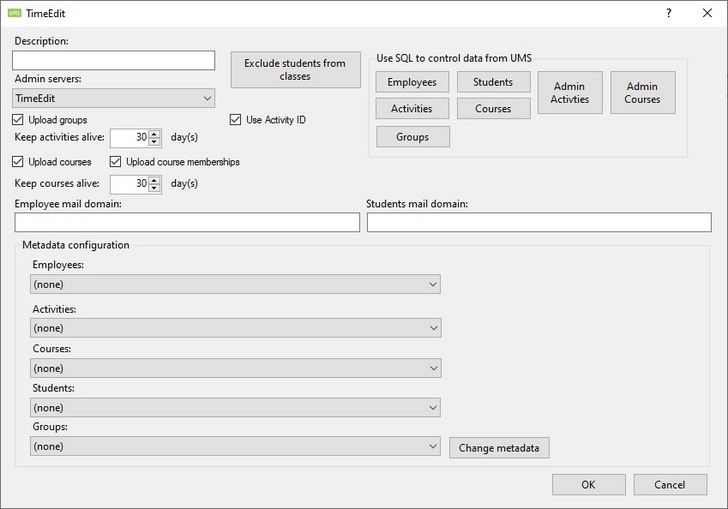
Description
Enter a name for this setting.
Upload courses
Upload courses from UMS to TimeEdit. This is courses as defined by UMS
Activities/groups upload can not be disabled.
TimeEdit Server connection
All connection information is provided by TimeEdit support.
All information is specific to a customer.
URL (Endpoint)
This URL specifies the endpoint that UMS connects to.
Certificate path
Then XML file you receive from TimeEdit.
Username
Username to access the Webservice URL.
Password
Password to access the Webservice URL.
Employee mail domain
This will be appended to the username to complete a mail address that TimeEdit can use.
Students mail domain
This will be appended to the username to complete a mail address that TimeEdit can use.
Exclude students from classes
Username entered here will prevent them from being member of any activities.
They will still be uploaded to TimeEdit.
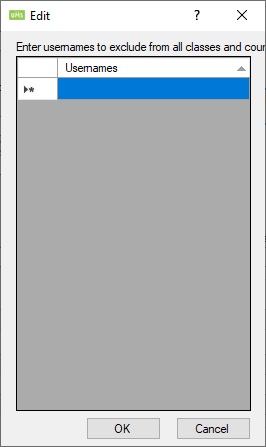
Metadata configuration