GetTimetable/TimeEdit
Requiements
UMS Modules
This feature only works if UMS has uploaded the data with our TimeEdit module.
Setting
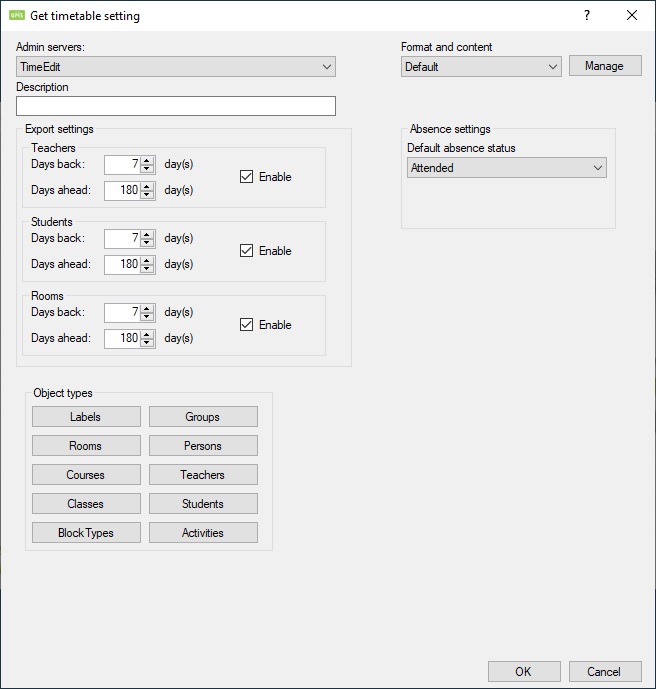
Description
Name of the setting.
Extra required TimeEdit fields
Fields UMS uses when extracting timetable blocks.
| TimeEdit Name | TimeEdit object type | UMS object | Description |
|---|---|---|---|
| studentclass | Object | Activity | Used as activities that are class related |
| description | Object | Activity | Used as activities that are not class related |
| description | string | Label | This is a field on the reservation in TimeEdit |
| BlockType | string | BlockType | This is a field on the reservation in TimeEdit |
| location | Object | Room | Room or location somewhere in the world |
| person | Object | Teacher or Student | This can be a student or teacher |
| comment | string | Comment | This is a field on the reservation in TimeEdit |
| AbsenceRegistration | bit | AbsenceRegistration | This is a field on the reservation in TimeEdit
Allow this timetable block to be seen in UMS absence registration |
| teacher | Object | Teacher | Needs to be created as person in TimeEdit |
| student | Object | Student | Needs to be created as person in TimeEdit |
| group | Object | Can contain students or teachers | |
| course | Object | Course | Used as courses that are class related |
description
| TimeEdit name | UMS |
|---|---|
| activity.name | Activity |
| general.title | ActivityDescription |
| extid | ActivityID |
Location
This can considered as rooms or they can be locations. They will be put in UMS tables as rooms.
Location must have 2 fields in TimeEdit
| TimeEdit name | UMS |
|---|---|
| general.id | Room ID |
| general.id | Room number |
| general.title | Room name |
Course
| TimeEdit name | UMS |
|---|---|
| course.code | Course |
| course.name | CourseDescription |
| course.shortname | CourseShortDescription |
| extid | CourseID |
Timetable block
These 2 fields must be set on the timetable block.
AbsenceRegistration
UMS supports Absence information from TimeEdit.
This is achieved by creating a True/False column on the timetable blocks called "AbsenceRegistration"
When set to True UMS will see the timetable block as Attendance Registration enabled.
Comment
This will be put in the comment field in UMS
FAQ
What to do when TimeEdit replaces an existing timetable system such as SIS ?
When the school is ready to drop the old system, all old timetable data must be removed from UMS, else the enduser will see duplicated timetable blocks due days back / days ahead settings in both old and new system.