Canvas: Difference between revisions
| Line 106: | Line 106: | ||
[[File:Canvas Settings Edit Site Settings.jpg|none|thumb|895x895px]] | [[File:Canvas Settings Edit Site Settings.jpg|none|thumb|895x895px]] | ||
==== Conclude learners instead of removing them ==== | ====Conclude learners instead of removing them==== | ||
This tells UMS to conclude the learners on a course instead of removing them. | This tells UMS to conclude the learners on a course instead of removing them. | ||
| Line 181: | Line 181: | ||
==Parameters== | ==Parameters== | ||
> | > Canvas.exe [<optional> Action] | ||
Eg. | Eg. | ||
> | > Canvas.exe | ||
> | > Canvas.exe UsersOnly | ||
{| class="wikitable" | {| class="wikitable" | ||
|+Users | |+Users | ||
| Line 193: | Line 193: | ||
|UsersOnly | |UsersOnly | ||
|Runs all the parameters in this table | |Runs all the parameters in this table | ||
|- | |- | ||
|DeleteUsers | |DeleteUsers | ||
|Delete users | |Delete users | ||
|- | |- | ||
| | |CreateLearners | ||
|Create | |Create learners | ||
|- | |- | ||
| | |CreateStaff | ||
| | |Create staff | ||
|- | |- | ||
| | |UpdateLearners | ||
| | | | ||
|- | |- | ||
| | |UpdateStaff | ||
| | | | ||
|- | |- | ||
| | |UpdateLearnerPictures | ||
| | | | ||
|- | |- | ||
| | |UpdateTeacherPictures | ||
| | | | ||
|- | |- | ||
| | |DeleteLearners | ||
| | | | ||
|- | |- | ||
| | |DeleteStaff | ||
| | | | ||
|- | |- | ||
| | |RenameLearners | ||
| | | | ||
|- | |- | ||
| | |RenameTeachers | ||
| | | | ||
|} | |} | ||
{| class="wikitable" | {| class="wikitable" | ||
| Line 270: | Line 235: | ||
|Runs all the parameters in this table | |Runs all the parameters in this table | ||
|- | |- | ||
| | |SetAccountIDOnGroups | ||
| | | | ||
|- | |||
|AddGroups2DB | |||
| | |||
|- | |- | ||
| | |CreateGroups | ||
| | | | ||
|- | |- | ||
|DeleteGroups | |DeleteGroups | ||
| | | | ||
|- | |- | ||
| | |AddStaffToGroups | ||
| | | | ||
|- | |- | ||
| | |RemoveStaffFromGroups | ||
| | | | ||
|- | |- | ||
| | |AddLearnersToGroups | ||
| | | | ||
|- | |- | ||
| | |RemoveLearnersFromGroups | ||
| | | | ||
|- | |- | ||
|AddUsers2TemplateGroups | |AddUsers2TemplateGroups | ||
| | | | ||
|- | |- | ||
| | |RemoveUsersFromTemplateGroups | ||
| | | | ||
|} | |} | ||
{| class="wikitable" | {| class="wikitable" | ||
|+ | |+Accounts | ||
!Parameter | !Parameter | ||
!Description | !Description | ||
|- | |- | ||
| | |AccountsOnly | ||
|Runs all the parameters in this table | |Runs all the parameters in this table | ||
|- | |- | ||
| | |CreateAccounts | ||
| | | | ||
|- | |- | ||
| | |AddStaffToAccounts | ||
| | | | ||
|- | |- | ||
| | |RemoveStaffFromAccounts | ||
| | | | ||
|} | |} | ||
{| class="wikitable" | {| class="wikitable" | ||
|+ | |+Sites | ||
!Parameter | !Parameter | ||
!Description | !Description | ||
|- | |- | ||
| | |SitesOnly | ||
|Runs all the parameters in this table | |Runs all the parameters in this table | ||
|- | |- | ||
| | |AddSites2DB | ||
| | | | ||
|- | |- | ||
|CreateSites | |CreateSites | ||
| | | | ||
|- | |- | ||
| | |ReCreateSections | ||
| | | | ||
|- | |- | ||
| | |UpdateNeedToBeUpdated | ||
| | | | ||
|- | |- | ||
|UpdateSites | |UpdateSites | ||
| | | | ||
|- | |- | ||
| | |PublishSites | ||
| | | | ||
|- | |- | ||
| | |DeleteSites | ||
| | | | ||
|- | |- | ||
| | |AddStaff2Site | ||
| | | | ||
|- | |- | ||
| | |AddLearners2Site | ||
| | | | ||
|- | |- | ||
| | |DeleteStaffSite | ||
| | | | ||
|- | |- | ||
| | |DeleteLearnersSite | ||
| | | | ||
|- | |- | ||
| | |AddGuardians2Site | ||
| | | | ||
|- | |- | ||
| | |DeleteGuardiansSite | ||
| | | | ||
|} | |} | ||
{| class="wikitable" | {| class="wikitable" | ||
|+ | |+Guardians | ||
!Parameter | !Parameter | ||
!Description | !Description | ||
|- | |- | ||
| | |GuardiansOnly | ||
|Runs all the parameters in this table | |Runs all the parameters in this table | ||
|- | |- | ||
| | |CreateGuardians | ||
| | | | ||
|- | |- | ||
| | |UpdateGuardians | ||
| | | | ||
|- | |- | ||
| | |DeleteGuardians | ||
| | | | ||
|} | |} | ||
==FAQ== | ==FAQ== | ||
Revision as of 11:58, 1 September 2022
Our Canvas integration is developed for schools that want to avoid hour-long administrative tasks. The integration automatically creates, maintains, and deletes users based on data from your student administrative system. It also creates and maintains group rooms, which teachers and students can use for teaching purposes. The rooms automatically use the language you require and can be categorized according to your needs, making them easier to find. Rooms that are no longer in use are deleted automatically.
Configuration in UMS
This allows users to log into Canvas with the same password they use to access the school’s IT-system. The Canvas integration gives you an easy overview and ensures that the users’ data is always managed correctly, without requiring any manual updates. This frees up time for the IT-department so they can focus on other tasks.
Prerequisites
Module requirements
What to have ready
URL to Canvas, typically http://%22customer%22.instructure.com
Admin User access for Canvas (preferably a separate account for UMS)
- IMPORTANT: Language for the UMS account MUST be set to english as this impacts API errors in the Canvas.log
Installation
Open UMS Configurator and go to Template > Canvas. Click the first manage button.
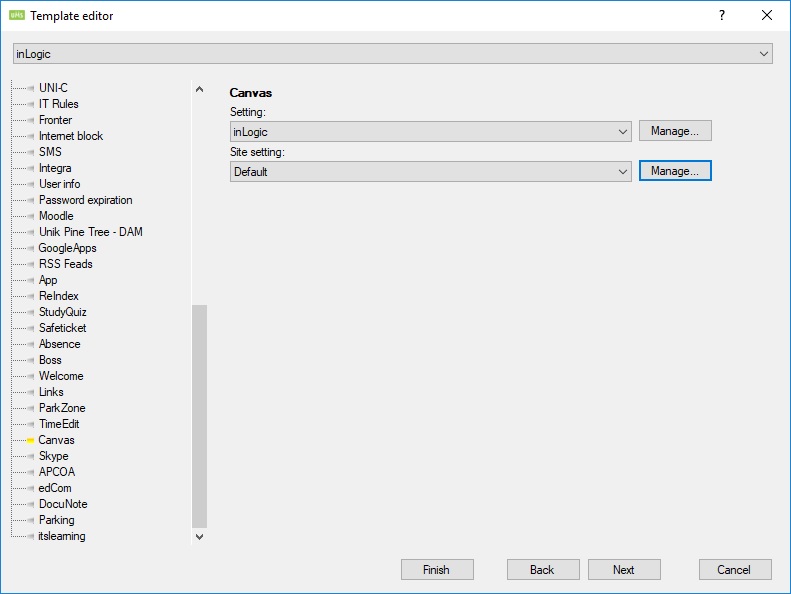
You will now see an overview of your Canvas settings.
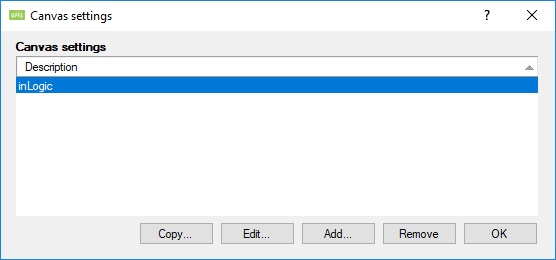
Canvas settings
To configurate your settings, go to 'Edit existing template' and choose Canvas. Click 'Manage' and 'Add'.
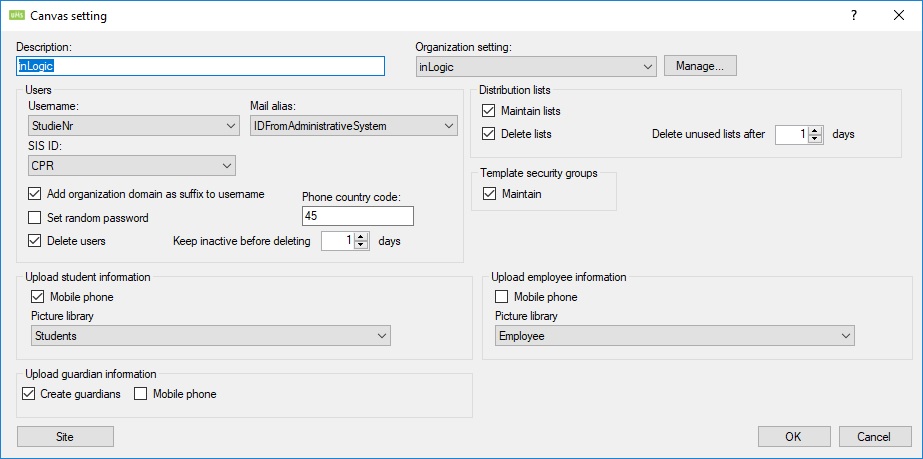
Description
Give the Site settings a name.
Organization settings
Choose the Organization setting you want to use for this site setting.
Users
Options that define how users are created
Username
Choose a column from the students table. Its default is <Not used>. This means that the username will be the same as in Active Directory.
This column will be used as the login.
Mail alias
Choose a column from the students table. Its default is <Not used>. This means that the mail alias will be the same as default username.
This column will be used as the <Mail alias>@<Mail Domain from organization settings>.
If the column from the database contains a @ it will use this mail and not add <Mail Domain from organization settings>.
SIS ID
Choose a column from the students table. Its default is <Not used>. This means that the SIS ID will be the same as default username.
This column will be used as the SIS ID.
Add organization domain as suffix to username
If this is checked the mail domain from organization settings will be added as part of the login/username.
Set random password
Enable this to set random password on users when they are created. This is used when you enable SSO in Canvas and you don't want them to login with anything else.
Delete users
Delete the users when they are no longer active
Keep inactive before deleting
Wait this number of days before deleting inactive users
Phone country code
Set the default country code for users in Canvas. This is only applied to phone numbers that are not already prefixed.
Distribution lists
Check the box to create, update, and delete groups that has a Canvas setting attached.
Maintain lists
Check this box to enable groups to be created in Canvas
Delete lists
Check this box to delete groups from Canvas
Delete unused lists after
Wait this number of days before deleting unused/old lists
Template security groups
Check the box to create, update, and delete template security groups that has a Canvas setting attached.
Upload student information
Check these boxes to send and update information on students:
- Mobile Phone
Upload employee information
Check these boxes to send and update information on employees:
- Mobile Phone
Upload Guardian information
Create Guardians
Check this box to create guardians
Check these boxes to send and update information on guardians:
- Mobile Phone
Site
See LMS Settings for options that are not described below.
Conclude learners instead of removing them
This tells UMS to conclude the learners on a course instead of removing them.
Activity sites
Course sites
Organization settings

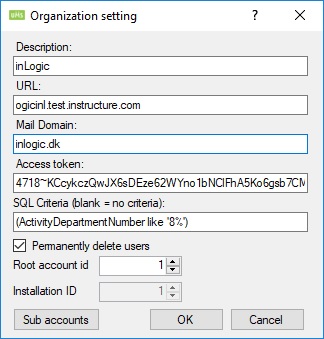
Description
Give your Organization setting a name.
URL
URL of the Canvas installation.
Mail domain
Mail domain for the Canvas installation.
Access token
Type the access token that is created with the help of this link https://community.canvaslms.com/docs/DOC-10806-4214724194.
The user under which the access token is created must be set to English language
SQL Criteria
This is an overall SQL sentence that is used when creating groups. It is used in conjunction with the sub account settings. This has no impact on sites being created. If left blank there are no criteria.
Root account ID
Enter the root account id from Canvas. This is default 1
Installation ID
This is not used yet
Sub accounts
This section explains how to create a hierarchy in Canvas.
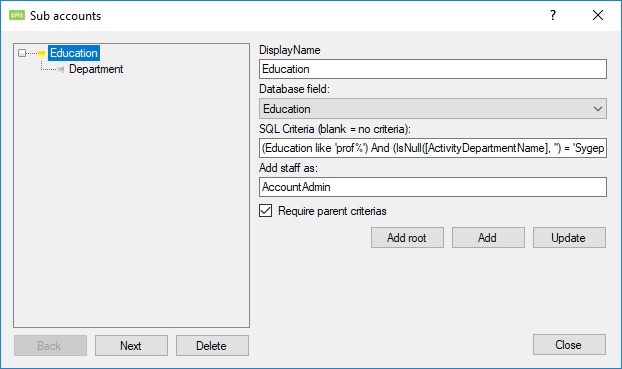
DisplayName
This is an overall SQL sentence that is used when creating groups. It is used in conjunction with the sub account settings. This has no impact on sites being created.
Database field
Select a column from the students table use the contents of that column to build the hierarchy.
SQL Criteria
Select only rows that match the SQL sentence. If left blank there are no criteria.
Add staff as
Add staff to the sub account node with this role
Require parent criterias
Staff will only be added to the node if they meet all the criteria's from the parent nodes
Example of how UMS will build a hierarchy
The account "Byggeriuddannelserne" comes from the 'Sub accounts' settings "Education"
The account "Architectural Technology and Construction" comes from the 'Sub accounts' settings "Department"
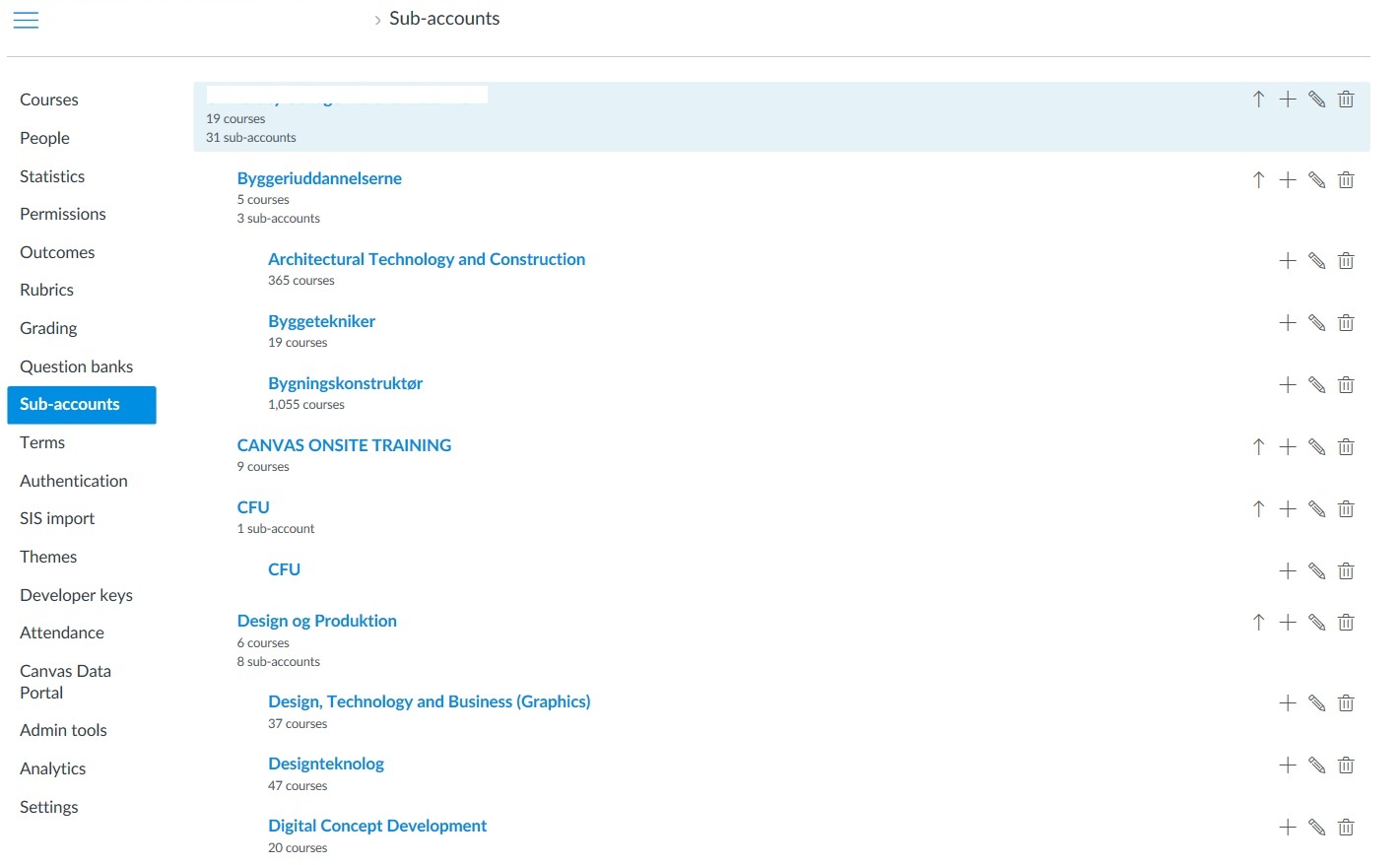
Site Settings
You need to attach a site setting to a template. This will tell UMS that sites will be created from this template.
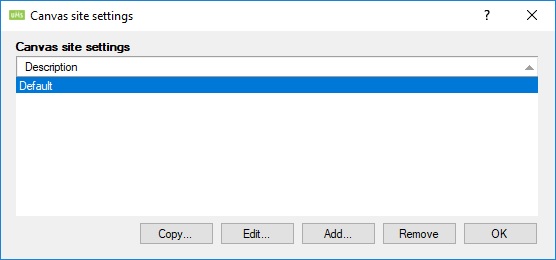
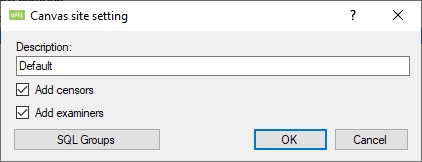
Description
Enter a description for this setting.
Add censors
Add staff where the timetable blocks are of type Censors.
Add examiners
Add staff where the timetable blocks are of type ExamEvent.
SQL Groups
See LMS Settings for this option.
Parameters
> Canvas.exe [<optional> Action]
Eg.
> Canvas.exe
> Canvas.exe UsersOnly
| Parameter | Description |
|---|---|
| UsersOnly | Runs all the parameters in this table |
| DeleteUsers | Delete users |
| CreateLearners | Create learners |
| CreateStaff | Create staff |
| UpdateLearners | |
| UpdateStaff | |
| UpdateLearnerPictures | |
| UpdateTeacherPictures | |
| DeleteLearners | |
| DeleteStaff | |
| RenameLearners | |
| RenameTeachers |
| Parameter | Description |
|---|---|
| GroupsOnly | Runs all the parameters in this table |
| SetAccountIDOnGroups | |
| AddGroups2DB | |
| CreateGroups | |
| DeleteGroups | |
| AddStaffToGroups | |
| RemoveStaffFromGroups | |
| AddLearnersToGroups | |
| RemoveLearnersFromGroups | |
| AddUsers2TemplateGroups | |
| RemoveUsersFromTemplateGroups |
| Parameter | Description |
|---|---|
| AccountsOnly | Runs all the parameters in this table |
| CreateAccounts | |
| AddStaffToAccounts | |
| RemoveStaffFromAccounts |
| Parameter | Description |
|---|---|
| SitesOnly | Runs all the parameters in this table |
| AddSites2DB | |
| CreateSites | |
| ReCreateSections | |
| UpdateNeedToBeUpdated | |
| UpdateSites | |
| PublishSites | |
| DeleteSites | |
| AddStaff2Site | |
| AddLearners2Site | |
| DeleteStaffSite | |
| DeleteLearnersSite | |
| AddGuardians2Site | |
| DeleteGuardiansSite |
| Parameter | Description |
|---|---|
| GuardiansOnly | Runs all the parameters in this table |
| CreateGuardians | |
| UpdateGuardians | |
| DeleteGuardians |
FAQ
Error. Could not create user
Could not create user and it was not found in a search
- Open the Canvas.log file and find the more specific error message.
- Check Canvas for a user that already has this login. This would written in the log files error message.
How do I clean up UMS db?
Delete from Canvas_Learners
Delete from Canvas_Teachers
Delete from Canvas_Guardians
Delete from Canvas_Sites
Delete from Canvas_Groups
Delete from Canvas_SubAccount
Delete from Canvas_RemoveLog
Delete from CanvasTemplateGroups