CSV export: Difference between revisions
Appearance
No edit summary |
|||
| Line 1: | Line 1: | ||
With the advanced CSV export you can export userdata from UMS to an Excel/CSV file | |||
==Prerequisites== | ==Prerequisites== | ||
| Line 6: | Line 8: | ||
*Advanced CSV export | *Advanced CSV export | ||
==How to setup a CSV export definition== | |||
Open [[Configurator]] and select Web Setup on the first screen. | |||
[[File:Websetup.png|none|thumb|802x802px]] | |||
Define or edit new CSV export definitions using the Merge letter editor[[File:Websetup csv export.png|none|thumb|790x790px]] | |||
=== Show on web === | |||
Makes the export definition visible / selectable in UMS web | |||
==== | === Group with reader rights === | ||
Grant permissions to the AD group that is allowed to export userdata from UMS | |||
HTML code | |||
== FAQ == | ==FAQ== | ||
<br /> | <br /> | ||
Revision as of 13:13, 22 March 2019
With the advanced CSV export you can export userdata from UMS to an Excel/CSV file
Prerequisites
Module requirements
- UMS Web
- Advanced CSV export
How to setup a CSV export definition
Open Configurator and select Web Setup on the first screen.
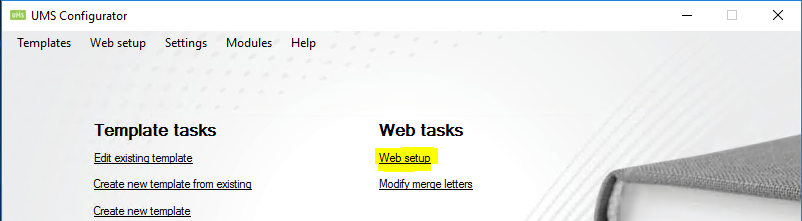
Define or edit new CSV export definitions using the Merge letter editor
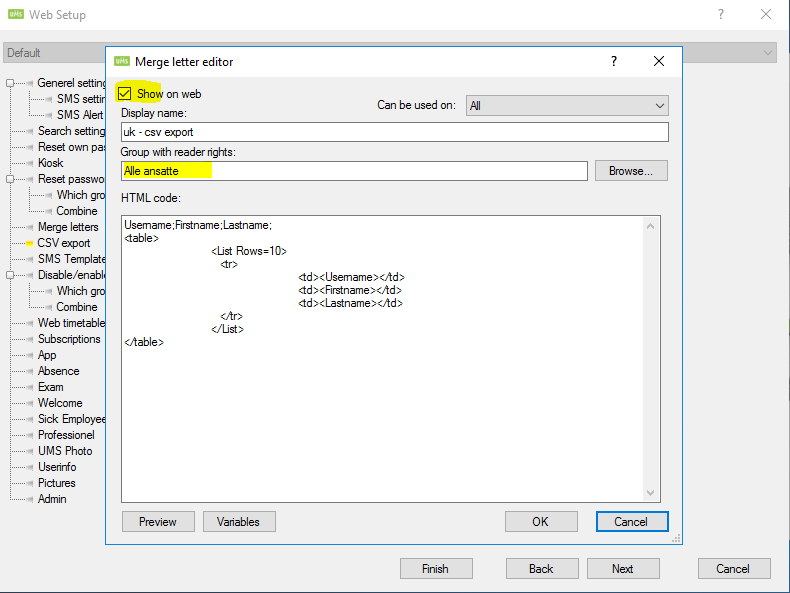
Show on web
Makes the export definition visible / selectable in UMS web
Group with reader rights
Grant permissions to the AD group that is allowed to export userdata from UMS
HTML code
FAQ