CSV export
Appearance
With the advanced CSV export you can export userdata from UMS to an Excel/CSV file
Prerequisites
Module requirements
A valid license for Advanced CSV export
Testing after setup
Open UMS Web and use the CSV export definition. If no definitions are available, proceed to next paragraph on this page.
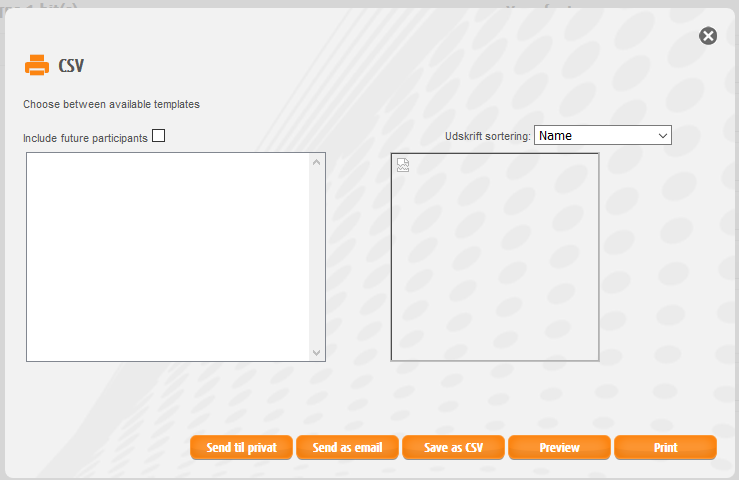
How to setup a CSV export definition
Open Configurator and select Web Setup on the first screen.
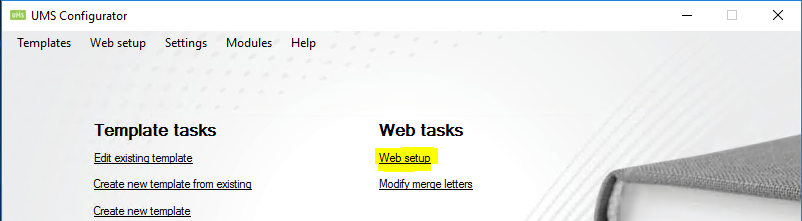
Define a new CSV export definition using the Merge letter editor
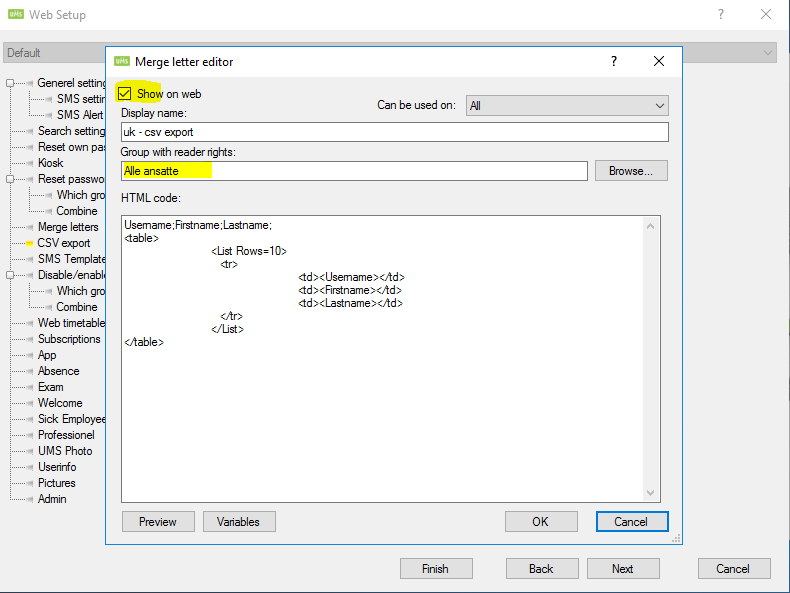
Show on web
Makes the export definition visible / selectable in UMS web
Group with reader rights
Grant permissions to the AD group that is allowed to export userdata from UMS
HTML code
Use the editor to define the content of the CSV file as showed in the example above.
FAQ