TimeEdit: Difference between revisions
| Line 43: | Line 43: | ||
This needs to be setup for employees, activities and courses. Students are predefined by UMS. | This needs to be setup for employees, activities and courses. Students are predefined by UMS. | ||
Some fields are predefined for the metadata settings. | Some fields are predefined for the metadata settings while other are required if you are extracting [[GetTimetable/TimeEdit|Timetable blocks]]. | ||
All fields are from the '''Students''' table.[[File:TimeEdit Settings Metadata.jpg|none|thumb|902x902px]] | All fields are from the '''Students''' table.[[File:TimeEdit Settings Metadata.jpg|none|thumb|902x902px]] | ||
Revision as of 07:34, 30 January 2019
Settings
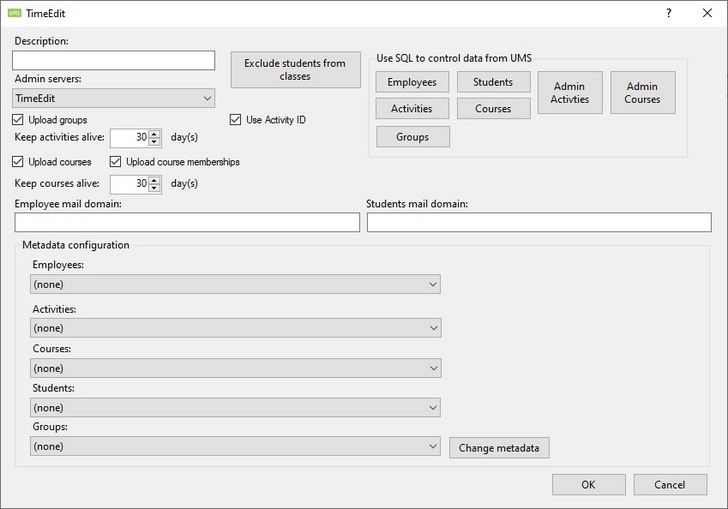
Description
Enter a name for this setting.
Upload courses
Upload courses from UMS to TimeEdit. This is courses as defined by UMS
Activities/groups upload can not be disabled.
TimeEdit Server connection
All connection information is provided by TimeEdit support.
All information is specific to a customer.
URL (Endpoint)
This URL specifies the endpoint that UMS connects to.
Certificate path
Then XML file you receive from TimeEdit.
Username
Username to access the Webservice URL.
Password
Password to access the Webservice URL.
Employee mail domain
This will be appended to the username to complete a mail address that TimeEdit can use.
Students mail domain
This will be appended to the username to complete a mail address that TimeEdit can use.
Exclude students from classes
Username entered here will prevent them from being member of any activities.
Users will still be uploaded to TimeEdit.
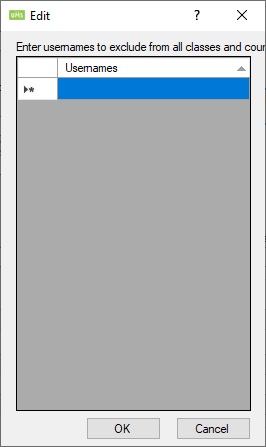
Metadata configuration
This lets you define which fields in UMS are sent to corresponding fields in TimeEdit.
This needs to be setup for employees, activities and courses. Students are predefined by UMS.
Some fields are predefined for the metadata settings while other are required if you are extracting Timetable blocks.
All fields are from the Students table.
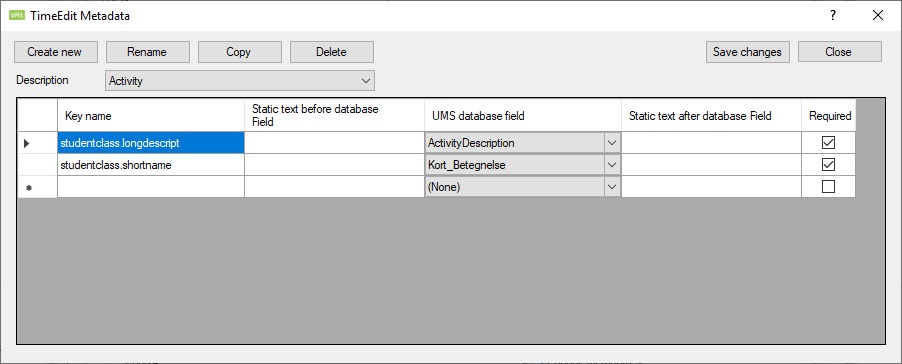
Key name
The name of the field in TimeEdit.
Static text before database field
The text you write in this field will be suffixed to the UMS database field value.
UMS database field
The database field in the UMS table Students.
Static text after database field
The text you write in this field will be postfixed to the UMS database field value.
Required
UMS will not send the record to TimeEdit If this field is empty when it generates the data to send. This will also be logged in to TimeEdit.Log file.
TimeEdit field information
Predefined fields are done by UMS and can not be changed and are needed to enter into Configurator.
Required fields has to be setup in the Configurator program. They have to be setup with the as described below. The UMS field can be changed but it is not recommended.
All predefined and required fields has to be there for the extraction of Timetable blocks to work correctly.
Students
TimeEdit's extid for this object type is "student.<SLI_ID>". SLI ID is from the internal UMS table called SLI and column ID.
| UMS | TimeEdit | Description |
|---|---|---|
| ForNavne | person.first_name | First name |
| Efternavn | person.last_name | Last name |
| StudieNr | student.init | |
| StudieNr | student.username | |
| general.email | UMS will fill this field with <Username@Students mail domain>
This can be overwritten by manual configuration. |
Employees
TimeEdit's extid for this object type is "teacher.<SLI_ID>". SLI ID is from the internal UMS table called SLI and column ID.
| UMS | TimeEdit | Description |
|---|---|---|
| ForNavne | person.first_name | First name |
| Efternavn | person.last_name | Last name |
| general.email | UMS will fill this field with <Username@Employee mail domain>
This can be overwritten by manual configuration. |
| UMS | TimeEdit | Description |
|---|---|---|
| person.init | Username for TimeEdit |
| UMS | TimeEdit |
|---|---|
| MobilePhone | general.phone |
| WorkMail | general.email |
Activity
TimeEdit's extid for this object type is "studentclass.<Aktivitet>"
| UMS | TimeEdit |
|---|---|
| Aktivitet | studentclass.code |
| Aktivitet | studentclass.name |
| UMS | TimeEdit | Description |
|---|---|---|
| ActivityDescription | studentclass.longdescript | Long description |
| Kort_Betegnelse | studentclass.shortname | Short description |
Courses
TimeEdit's extid for this object type is "course.<Aktivitet>_<Skolefag>"
| UMS | TimeEdit |
|---|---|
| Aktivitet_Skolefag | course.code |
| Aktivitet_Skolefag | course.name |
| UMS | TimeEdit | Description |
|---|---|---|
| SkoleFag_Kort_Betegnelse | course.shortname | Short description |
| SkoleFag_betegnelse | course.LongDescript | Long description |