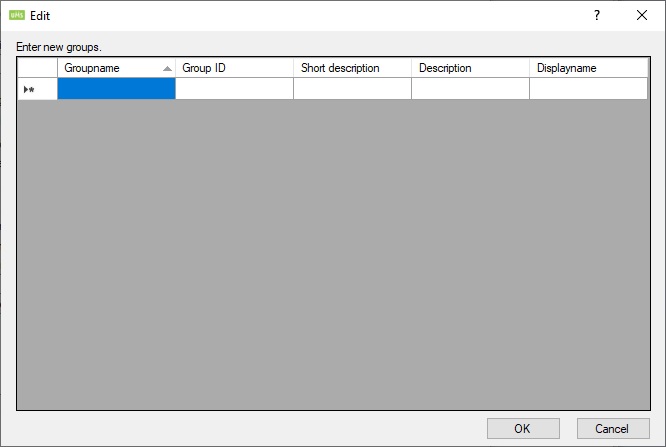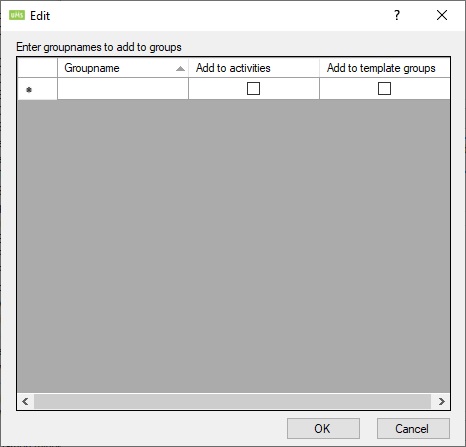Configurator/Activities: Difference between revisions
Appearance
No edit summary |
|||
| Line 1: | Line 1: | ||
This settings tells UMS that activities coming from the administrative system will be active in UMS. If no setting is chosen then you can not see them in UMS Web or use them in any other UMS product. | This settings tells UMS that activities coming from the administrative system will be active in UMS. If no setting is chosen then you can not see them in UMS Web or use them in any other UMS product. | ||
== Template Setting == | ==Template Setting== | ||
[[File:Template Activities.jpg|none|thumb|791x791px]] | [[File:Template Activities.jpg|none|thumb|791x791px]] | ||
=== Setting === | ===Setting=== | ||
Choose an activity setting to attach to the template. | Choose an activity setting to attach to the template. | ||
=== Web search setting === | ===Web search setting=== | ||
Enter an Active Directory group here. | Enter an Active Directory group here. | ||
| Line 14: | Line 14: | ||
Leaving this blank means that there are no restrictions on who can see users and groups/activities from this template. | Leaving this blank means that there are no restrictions on who can see users and groups/activities from this template. | ||
=== Include all === | ===Include all=== | ||
UMS will see all activities as active. | UMS will see all activities as active. (Recommended) | ||
==== Filter ==== | ====Filter==== | ||
UMS will only see activities matching the filter as active. | UMS will only see activities matching the filter as active. | ||
== Activity setting == | ==Activity setting== | ||
[[File:Template Activities Settings.jpg|none|thumb|546x546px]] | [[File:Template Activities Settings.jpg|none|thumb|546x546px]] | ||
[[File:Template Activities Settings Extra groups.jpg|none|thumb|666x666px]] | |||
=== Description === | |||
Enter a name for this setting. | |||
=== Settings === | |||
==== Mail enable ==== | |||
==== Only senders inside my Organization ==== | |||
==== Do not create empty groups ==== | |||
==== Create - day(s) before start ==== | |||
==== Keep active - day(s) after end ==== | |||
==== Extra groups ==== | |||
==== Add extra AD groups to UMS groups ==== | |||
=== Exchange delivery management === | |||
==== Only accept message from group members ==== | |||
==== New group ==== | |||
==== Selected groups ==== | |||
<br />[[File:Template Activities Settings Extra groups.jpg|none|thumb|666x666px]] | |||
[[File:Template Activities Settings Extra AD groups.jpg|none|thumb|466x466px]] | [[File:Template Activities Settings Extra AD groups.jpg|none|thumb|466x466px]] | ||
<br /> | <br /> | ||
Revision as of 15:00, 24 January 2019
This settings tells UMS that activities coming from the administrative system will be active in UMS. If no setting is chosen then you can not see them in UMS Web or use them in any other UMS product.
Template Setting
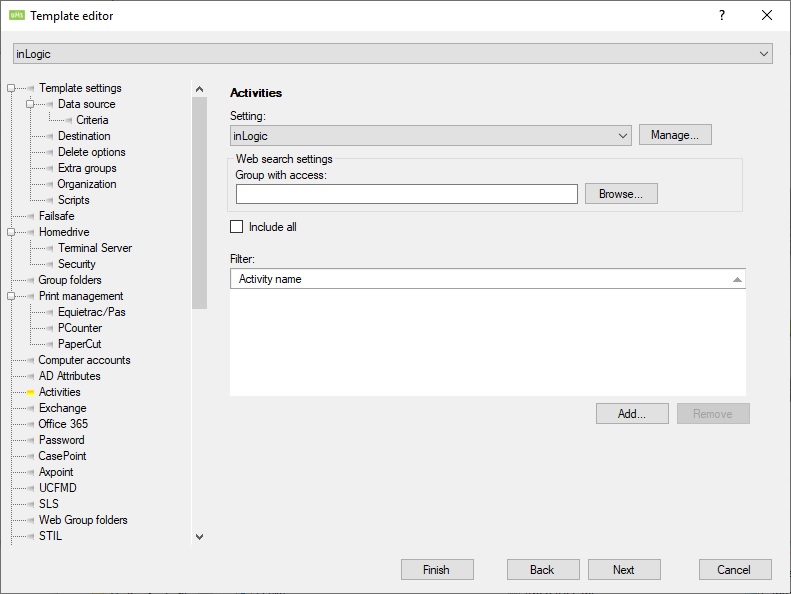
Setting
Choose an activity setting to attach to the template.
Web search setting
Enter an Active Directory group here.
If you are a member of this group then you can search the users and groups/activities from this template.
Leaving this blank means that there are no restrictions on who can see users and groups/activities from this template.
Include all
UMS will see all activities as active. (Recommended)
Filter
UMS will only see activities matching the filter as active.
Activity setting
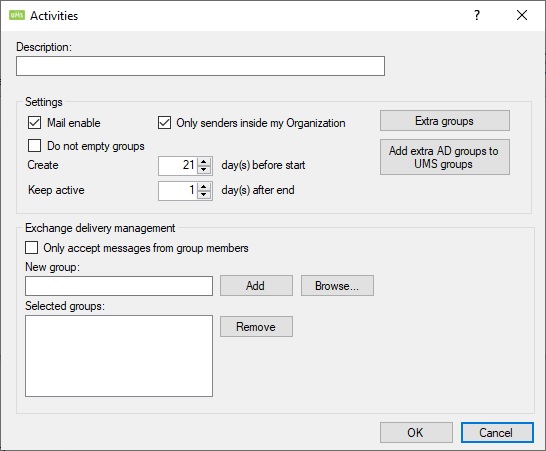
Description
Enter a name for this setting.
Settings
Mail enable
Only senders inside my Organization
Do not create empty groups
Create - day(s) before start
Keep active - day(s) after end
Extra groups
Add extra AD groups to UMS groups
Exchange delivery management
Only accept message from group members
New group
Selected groups