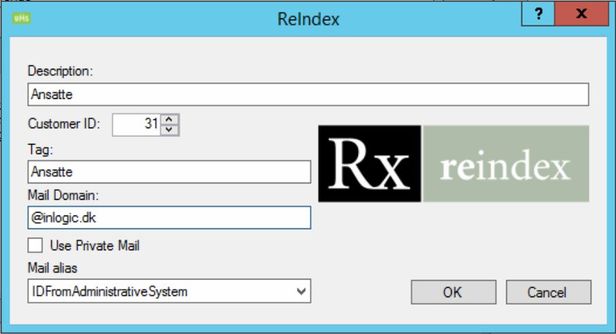Reindex: Difference between revisions
| Line 18: | Line 18: | ||
[[File:Reindex0.jpg|left|thumb|618x618px]] | [[File:Reindex0.jpg|left|thumb|618x618px]] | ||
== Technical settings == | |||
Create a Reindex setting. Reindex can only retrieve data from the templates that have an option attached. | Create a Reindex setting. Reindex can only retrieve data from the templates that have an option attached. | ||
| Line 27: | Line 28: | ||
Mail Alias : If Mail Alias is not used, UMS will by default use username. | Mail Alias : If Mail Alias is not used, UMS will by default use username. | ||
[[File:Reindex1.jpg|left|thumb|616x616px]] | [[File:Reindex1.jpg|left|thumb|616x616px]] | ||
== FAQ == | == FAQ == | ||
Revision as of 10:37, 6 February 2018
The integration automatically creates and maintains the school's users in Reindex. Reindex is a web-based service that brings together all features of a modern library system in one manageable user interface. The UMS integration allows Reindex to retrieve data from the UMS web server.
Prerequisites
Module requirements
What to have ready
An opened firewall directly into the UMS. Typically port 80 or 443.
Recommend SSl Certificate on UMS Web server. Due. Sensitiv personal information.
Installation
Template Setting
Create an option for Students and Employees if different mail domains are used
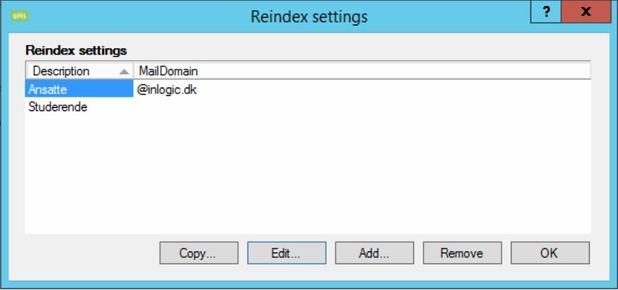
Technical settings
Create a Reindex setting. Reindex can only retrieve data from the templates that have an option attached.
Customer ID is used by Reindex to define the customer in their database. It can be anything.
Tag: Is used to define Employee and student.
Mail Domain: Is used to send information back to users. Mail Alias : If Mail Alias is not used, UMS will by default use username.