Intranote: Difference between revisions
Appearance
| Line 14: | Line 14: | ||
=== Template Setting === | === Template Setting === | ||
Create a Intranote setting than will be attached to a template. Intranote can only retrieve data from the templates that have an option attached. | Create a Intranote setting than will be attached to a template. Intranote can only retrieve data from the templates that have an option attached. | ||
[[File:Intranote.png|none|thumb]] | [[File:Intranote.png|none|thumb|542x542px]] | ||
UMS will generate a department code when pressing Generate. department code must be used in Intranote to retrieve data. | UMS will generate a department code when pressing Generate. department code must be used in Intranote to retrieve data. | ||
Revision as of 13:11, 13 February 2018
The Intranote integration allows Intranote to retrieve data from the UMS web server
Prerequisites
Module requirements
What to have ready
An opened firewall directly into the UMS. Typically port 80 or 443
Installation
See Webservice
Template Setting
Create a Intranote setting than will be attached to a template. Intranote can only retrieve data from the templates that have an option attached.
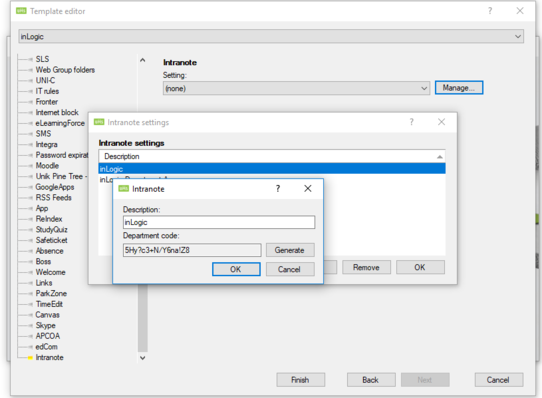
UMS will generate a department code when pressing Generate. department code must be used in Intranote to retrieve data.