GetTimetable/TimeEdit: Difference between revisions
Appearance
| Line 18: | Line 18: | ||
===[[GetTimetable/Export_settings|Export settings]]=== | ===[[GetTimetable/Export_settings|Export settings]]=== | ||
==[[TimeEditFields|TimeEdit field information]]== | ==[[TimeEditFields#Required_TimeEdit_fields_when_extracting_timetable_blocks|TimeEdit field information]]== | ||
==FAQ== | ==FAQ== | ||
Revision as of 08:24, 19 February 2020
Requiements
UMS Modules
This feature only works if UMS has uploaded the data with our TimeEdit module.
Setting
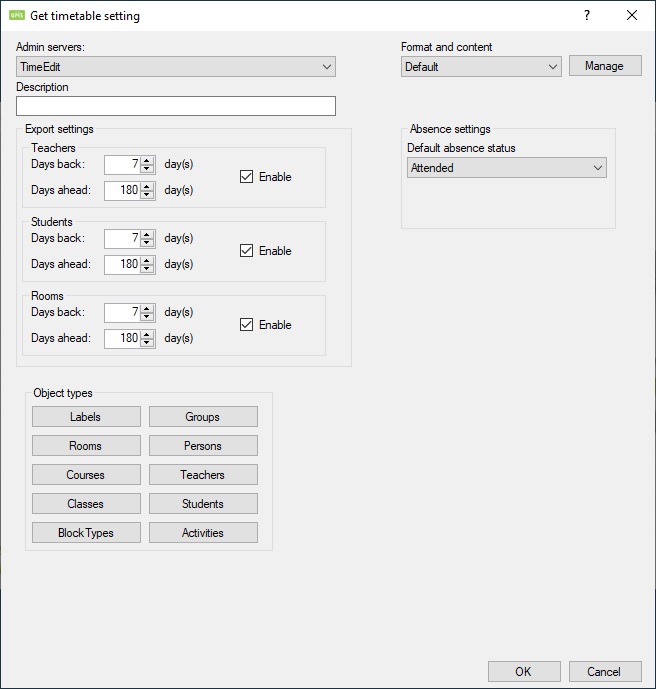
Description
Name of the setting.
FAQ
What to do when TimeEdit replaces an existing timetable system such as SIS ?
When the school is ready to drop the old system, all old timetable data must be removed from UMS, else the enduser will see duplicated timetable blocks due days back / days ahead settings in both old and new system.