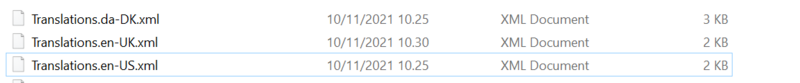Custom Terms and Localization: Difference between revisions
Samplefile update |
No edit summary |
||
| (22 intermediate revisions by 4 users not shown) | |||
| Line 1: | Line 1: | ||
Custom Terms and Localization is the first step in allowing you to alter the text that is displayed anywhere in the app. | Custom Terms and Localization is the first step in allowing you to alter the text that is displayed anywhere in the app. The edit can be made to supported languages or unsupported languages as long as phones support the culture code. | ||
==Prerequisites== | ==Prerequisites== | ||
| Line 9: | Line 9: | ||
You must create a file for each language you want to create your own translations for. | You must create a file for each language you want to create your own translations for. | ||
This file must be saved in your root web folder (generally located at 'C:\inetpub\wwwroot'), under the subfolder | [[File:Translationfiles.png|frameless|800x800px]] | ||
This file must be saved in your root web folder (generally located at 'C:\inetpub\wwwroot'), under the subfolder | |||
For App | |||
\CustomStyle\Localization\'''App'''\Translations.*culture*.xml | |||
For Web | |||
\CustomStyle\Localization\'''Web'''\Translations.*culture*.xml | |||
For Guardian | |||
\CustomStyle\Localization\Translations.*culture*.xml | |||
You need to create the Localization subdirectory if it does not exist. Example: | You need to create the Localization subdirectory if it does not exist. Example: | ||
C:\inetpub\wwwroot\App\Localization\ | C:\inetpub\wwwroot\CustomStyle\Localization\App\Translations.da-DK.xml | ||
If you're using [[Configurator/IniFiles#Name|IniFiles]] then the translations files must be prefixed with the name value and a _ for each customer. | |||
C:\inetpub\wwwroot\CustomStyle\Localization\App\<IniFilesName>_Translations.da-DK.xml | |||
Note: While technically you can call the culture anything (for example Translations.arbitraryname.xml), it is recommended to call it the same culture as you use inside the XML file, for easier overview. The name simply needs to follow the pattern of 'Translations.*.xml' | Note: While technically you can call the culture anything (for example Translations.arbitraryname.xml), it is recommended to call it the same culture as you use inside the XML file, for easier overview. The name simply needs to follow the pattern of 'Translations.*.xml' | ||
A Translation file always needs a root element called 'root'. This root element needs a single attribute called 'culture', with the value of the chosen culture. | A Translation file always needs a root element called 'root'. This root element needs a single attribute called 'culture', with the value of the chosen culture. | ||
| Line 23: | Line 36: | ||
*'da-DK' (Danish) | *'da-DK' (Danish) | ||
*'en-US' (English) | *'en-US' (English) | ||
*' | *'nb_NO' (Norwegian) | ||
*'de-DE' (German) | |||
Custom cultures(such as en-AU or en-GB or es-ES) are possible, but we do not support them. | |||
The root element must contain an 'entry' element for each translated key you want to override. The key attribute must match the key used in UMS | The assigned culture needs to be usable by phones, i.e. if your phone cannot select Greenlandic or other languages with a small population, you may have to override another language, say English or Danish. | ||
The root element must contain an 'entry' element for each translated key you want to override. The key attribute must match the key used in UMS. | |||
Inside this element you can write your desired text. Note that this text will have all leading and trailing whitespaces removed. | Inside this element you can write your desired text. Note that this text will have all leading and trailing whitespaces removed. | ||
===Sample file=== | ===Sample file=== | ||
An example where "Student" has been replaced with "Pupil" in all strings formerly using "student" and "Homework" has been replaced with "Betterments". | |||
Entry keys are case sensitive. | |||
<root culture="en-US"> | |||
<entry key="StudentCardViewModelEmptyStateMessage">Couldn't find your Pupil ID. If the problem persists, contact your IT department</entry> | |||
<entry key="StudentCardViewModelTitle">Pupil ID</entry> | |||
<entry key="StudentNumberHeader">Pupil number</entry> | |||
<entry key="StudentIdHeader">Pupil ID</entry> | |||
<entry key="MenuStudentCard">Pupil ID</entry> | |||
<entry key="AddNoteTapPersonTip">Tap on a Pupil to add a note to them.</entry> | |||
<entry key="InvalidSelectedBarcodeFormat">The Pupil ID number cannot be displayed in the selected format. Use a different bar code format</entry> | |||
<entry key="InvalidDefaultBarcodeFormat">This Pupil ID number cannot be displayed in the default barcode format. Contact your school</entry> | |||
<entry key="IncludeFutureStudents">Include future pupils</entry> | |||
<entry key="AbsenceRegistrationHowToMark">How do you want to mark pupils?</entry> | |||
<entry key="HomeworkUpdateViewModelEmptyStateMessage">Couldn't find your betterments</entry> | |||
<entry key="HomeworkViewModelEmptyStateMessage">Couldn't find your betterments</entry> | |||
<entry key="HomeworkUpdateViewModelTitle">Betterments</entry> | |||
<entry key="HomeworkViewModelTitle">Betterments</entry> | |||
<entry key="MenuHomework">Betterments</entry> | |||
<entry key="HomeworkItemViewModelTitle">Betterments</entry> | |||
<entry key="HomeworkItemViewModelEmptyStateMessage">Couldn't find your Betterments</entry> | |||
</root> | |||
<root culture="da-DK"> | |||
<entry key="StudentNumberHeader">Studie nummer</entry> | |||
<entry key="DateHeader">Sidst fornyet</entry> | |||
<entry key="BirthdayHeader">Fødselsdato</entry> | |||
<entry key="ExpiryDateHeader">Udløber d.</entry> | |||
</root> | |||
=== APP === | |||
Full list of as of 23/01-2024: | |||
https://downloads.inlogic.dk/downloads/App/AppStrings.xml | |||
For a full list of current key strings contact inLogic support. | |||
=== Web === | |||
==== Absence ==== | |||
You can control the absence strings like this. | |||
<entry key="present_label">Present</entry> | |||
<entry key="late_label">Late</entry> | |||
<entry key="legal_label">Legal</entry> | |||
<entry key="illegal_label">Illegal</entry> | |||
==== Student to ? ==== | |||
<entry key="students">Student</entry> | |||
<entry key="click_to_show_details_for_this_student">Click to show details for this student...</entry> | |||
=== Guardian === | |||
==== Absence ==== | |||
You can control the absence strings like this. | |||
<entry key="present_label">Present</entry> | |||
<entry key="late_label">Late</entry> | |||
<entry key="legal_label">Legal</entry> | |||
<entry key="illegal_label">Illegal</entry> | |||
==FAQ== | ==FAQ== | ||
==== Where can i find standard language strings not listed in my translation file. ==== | |||
There is a file under App_GlobalResources called Site.resx where you can see most of UMS language strings. | |||
==== ''The translations are not getting loaded'' ==== | |||
Check the Event Viewer, if anything is wrong with the XML structure, it will write an error entry here. | Check the Event Viewer, if anything is wrong with the XML structure, it will write an error entry here. | ||
==== ''The app is not using the translations'' ==== | |||
These translations are only updated once a day, as well as on log in/out. | |||
These translations are only updated once | |||
Please note that the app requires a minimum of version '''3.2.0''' | Please note that the app requires a minimum of version '''3.2.0''' | ||
==== ''Letters like Æ, Ø and Å are shown incorrectly'' ==== | |||
Make sure when you save the XML file, that you save it as Unicode encoding. While other types of encoding may work, Unicode has been confirmed to work with all Scandinavian letters | Make sure when you save the XML file, that you save it as Unicode encoding. While other types of encoding may work, Unicode has been confirmed to work with all Scandinavian letters | ||
Latest revision as of 08:13, 16 December 2025
Custom Terms and Localization is the first step in allowing you to alter the text that is displayed anywhere in the app. The edit can be made to supported languages or unsupported languages as long as phones support the culture code.
Prerequisites
- UMS Web
- Basic understanding of XML
Getting started
You must create a file for each language you want to create your own translations for.
This file must be saved in your root web folder (generally located at 'C:\inetpub\wwwroot'), under the subfolder
For App
\CustomStyle\Localization\App\Translations.*culture*.xml
For Web
\CustomStyle\Localization\Web\Translations.*culture*.xml
For Guardian
\CustomStyle\Localization\Translations.*culture*.xml
You need to create the Localization subdirectory if it does not exist. Example:
C:\inetpub\wwwroot\CustomStyle\Localization\App\Translations.da-DK.xml
If you're using IniFiles then the translations files must be prefixed with the name value and a _ for each customer.
C:\inetpub\wwwroot\CustomStyle\Localization\App\<IniFilesName>_Translations.da-DK.xml
Note: While technically you can call the culture anything (for example Translations.arbitraryname.xml), it is recommended to call it the same culture as you use inside the XML file, for easier overview. The name simply needs to follow the pattern of 'Translations.*.xml'
A Translation file always needs a root element called 'root'. This root element needs a single attribute called 'culture', with the value of the chosen culture.
Supported cultures are
- 'da-DK' (Danish)
- 'en-US' (English)
- 'nb_NO' (Norwegian)
- 'de-DE' (German)
Custom cultures(such as en-AU or en-GB or es-ES) are possible, but we do not support them.
The assigned culture needs to be usable by phones, i.e. if your phone cannot select Greenlandic or other languages with a small population, you may have to override another language, say English or Danish.
The root element must contain an 'entry' element for each translated key you want to override. The key attribute must match the key used in UMS.
Inside this element you can write your desired text. Note that this text will have all leading and trailing whitespaces removed.
Sample file
An example where "Student" has been replaced with "Pupil" in all strings formerly using "student" and "Homework" has been replaced with "Betterments".
Entry keys are case sensitive.
<root culture="en-US">
<entry key="StudentCardViewModelEmptyStateMessage">Couldn't find your Pupil ID. If the problem persists, contact your IT department</entry>
<entry key="StudentCardViewModelTitle">Pupil ID</entry>
<entry key="StudentNumberHeader">Pupil number</entry>
<entry key="StudentIdHeader">Pupil ID</entry>
<entry key="MenuStudentCard">Pupil ID</entry>
<entry key="AddNoteTapPersonTip">Tap on a Pupil to add a note to them.</entry>
<entry key="InvalidSelectedBarcodeFormat">The Pupil ID number cannot be displayed in the selected format. Use a different bar code format</entry>
<entry key="InvalidDefaultBarcodeFormat">This Pupil ID number cannot be displayed in the default barcode format. Contact your school</entry>
<entry key="IncludeFutureStudents">Include future pupils</entry>
<entry key="AbsenceRegistrationHowToMark">How do you want to mark pupils?</entry>
<entry key="HomeworkUpdateViewModelEmptyStateMessage">Couldn't find your betterments</entry>
<entry key="HomeworkViewModelEmptyStateMessage">Couldn't find your betterments</entry>
<entry key="HomeworkUpdateViewModelTitle">Betterments</entry>
<entry key="HomeworkViewModelTitle">Betterments</entry>
<entry key="MenuHomework">Betterments</entry>
<entry key="HomeworkItemViewModelTitle">Betterments</entry>
<entry key="HomeworkItemViewModelEmptyStateMessage">Couldn't find your Betterments</entry>
</root>
<root culture="da-DK">
<entry key="StudentNumberHeader">Studie nummer</entry>
<entry key="DateHeader">Sidst fornyet</entry>
<entry key="BirthdayHeader">Fødselsdato</entry>
<entry key="ExpiryDateHeader">Udløber d.</entry>
</root>
APP
Full list of as of 23/01-2024:
https://downloads.inlogic.dk/downloads/App/AppStrings.xml
For a full list of current key strings contact inLogic support.
Web
Absence
You can control the absence strings like this.
<entry key="present_label">Present</entry> <entry key="late_label">Late</entry> <entry key="legal_label">Legal</entry> <entry key="illegal_label">Illegal</entry>
Student to ?
<entry key="students">Student</entry> <entry key="click_to_show_details_for_this_student">Click to show details for this student...</entry>
Guardian
Absence
You can control the absence strings like this.
<entry key="present_label">Present</entry> <entry key="late_label">Late</entry> <entry key="legal_label">Legal</entry> <entry key="illegal_label">Illegal</entry>
FAQ
Where can i find standard language strings not listed in my translation file.
There is a file under App_GlobalResources called Site.resx where you can see most of UMS language strings.
The translations are not getting loaded
Check the Event Viewer, if anything is wrong with the XML structure, it will write an error entry here.
The app is not using the translations
These translations are only updated once a day, as well as on log in/out.
Please note that the app requires a minimum of version 3.2.0
Letters like Æ, Ø and Å are shown incorrectly
Make sure when you save the XML file, that you save it as Unicode encoding. While other types of encoding may work, Unicode has been confirmed to work with all Scandinavian letters