BOSS: Difference between revisions
Appearance
Created page with "Introduction text. == Prerequisites == === Supported administrative systems === === Module requirements === === Additional functionality === === Testing after setup ===..." |
|||
| (4 intermediate revisions by 2 users not shown) | |||
| Line 1: | Line 1: | ||
The integration automatically creates and maintains the school's users in BOSS. BOSS is a barcode / RFID based registration system that links all loans directly to the individual student to the library. The BOSS integration allows BOSS to retrieve data from the UMS web server | |||
== Prerequisites == | ==Prerequisites== | ||
=== | ===Module requirements=== | ||
[[UMS]] | |||
=== | ===What to have ready=== | ||
An opened firewall directly into the UMS. Typically port 80 or 443 | |||
=== | ==Installation== | ||
See [[Configurator/Webservice]] | |||
===Template Setting=== | |||
Create a BOSS setting than will be attached to a template. BOSS can only retrieve data from the templates that have an option attached. | |||
[[File:Boss templateeditor.png|none|thumb]] | |||
UMS will generate a department code when pressing Generate. department code must be used in BOSS API to retrieve data. | |||
UMS Webservice information and departmentcode, must be transmitted to customer or BOSS responsible person @customer | |||
== | ==Technical settings== | ||
==FAQ== | |||
== FAQ == | |||
Latest revision as of 14:56, 19 January 2022
The integration automatically creates and maintains the school's users in BOSS. BOSS is a barcode / RFID based registration system that links all loans directly to the individual student to the library. The BOSS integration allows BOSS to retrieve data from the UMS web server
Prerequisites
Module requirements
What to have ready
An opened firewall directly into the UMS. Typically port 80 or 443
Installation
Template Setting
Create a BOSS setting than will be attached to a template. BOSS can only retrieve data from the templates that have an option attached.
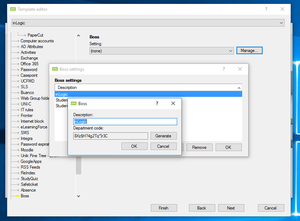
UMS will generate a department code when pressing Generate. department code must be used in BOSS API to retrieve data.
UMS Webservice information and departmentcode, must be transmitted to customer or BOSS responsible person @customer