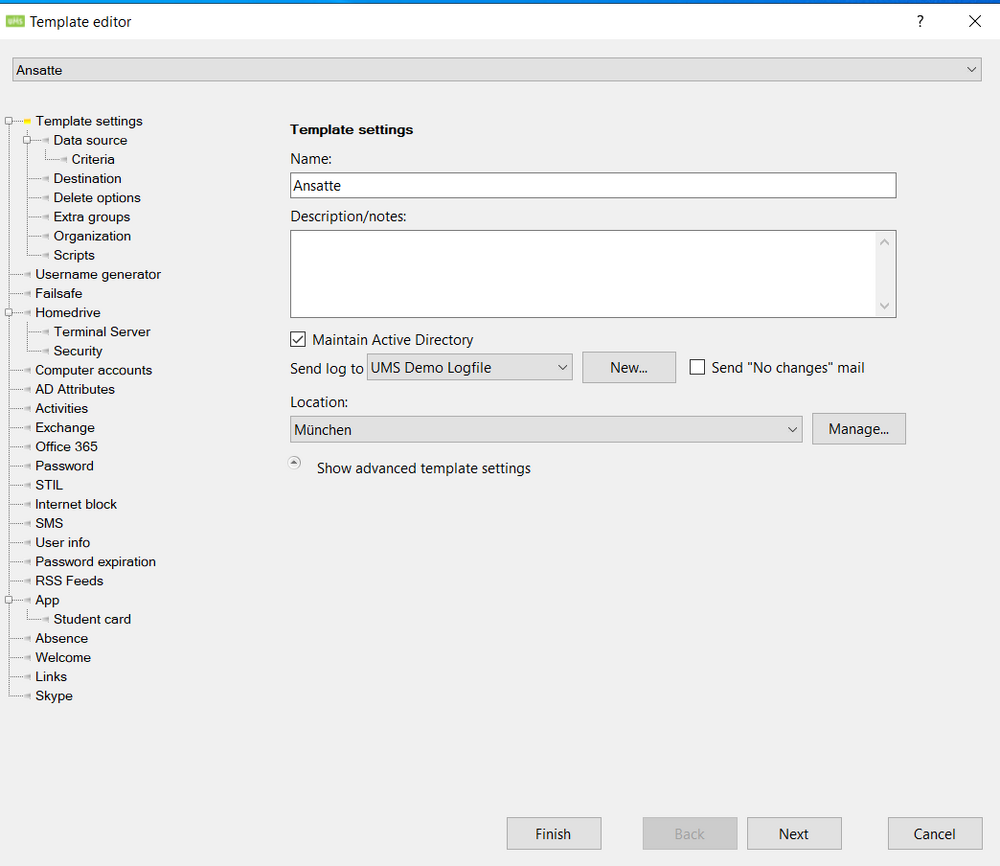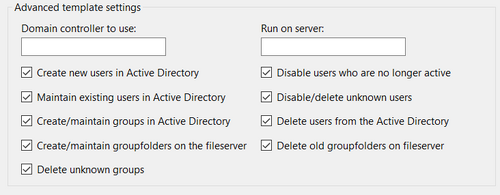Template Settings
The template settings is the first setting you will encounter when creating a new template.
Name
This is the name you will give the template. It will be shown in the upper hand dropdown view and when choosing what template to edit.
Furthermore it will run in alphabetical order when running RunTemplates, so this can also be good to keep in mind.
Description/notes
This field is mainly used for convenience.
Say multiple people are managing the same UMS installation. Using the description field will make it easier to let others know what this template contains and what it does.
Maintain Active Directory
This box is ticked if you want UMS to play a hand in maintaining your Active Directory. Note that this can be contained to specific OU's.
The word maintain is used loosely and can be defined in the settings further down this page.
Send Log to:
This settings lets you choose a 'Mail Account' you want to send error logs to. Clicking the "New" button lets you create a new 'Mail Account' these can also be found in the regular 'Settings' dropdown menu in the Configurator.
Locations
You can setup locations however you want, but they need to be setup in order for the SMS Alert module to function.
Here you can setup locations and who to alert in case the SMS Alert function is activated.
This is also where you can setup who has access to use the SMS Alert function and add additional phone numbers or mail addresses who would find it relevant with the information of the given alert.
Advanced Settings
This is where you can pick and choose how you want UMS to maintain your AD.
Firstly you can choose which Domain Controller you want to be used for the operation and also which server you want to use for running UMS tasks, note that UMS has to be installed on the server written down in the "Run on server" field. Then you can pick and choose what UMS is allowed to do and what it isn't. Note that some errors can be caused because they conflict with these settings, such as setting up homedrives for all users on a template, but not allowing the "Create/maintain groupfolders on the fileserver".