Logo on UMS Web
Change background on loginscreen
A custom image may be used as background image for the loginscreen.

Image should be a high resolution file (N.B!: Not a large file on disk), with a native dimension of 1000px + (UMS will automatically scale image to fit cover size)
Image format must be .jpg and filename = “cover-background-custom”, and should be placed in the installation folder for the UMS Webportal on the webserver, on the following path “C:\inetpub\wwwroot\UMSlogin\images\...”
Run CMD as administrator from start menu and run the following command “IISRESET”.
It might be necessary to clear local browser cache to see the new custom image.
Change logo on loginscreen
A custom logo may be used as background image for the loginscreen. (also shown in UMS Webportal after login)
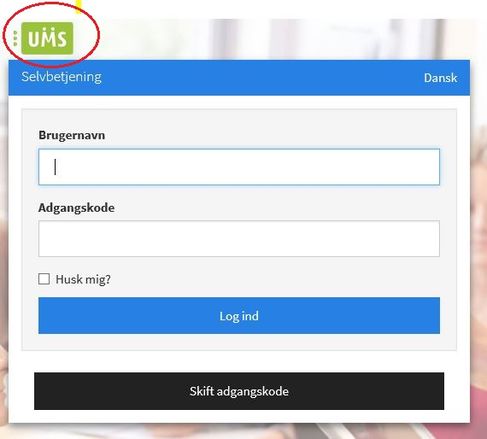
It is advised to use a custom logo Image with transparent background.
Image format must be .png and filename = “logo_custom”, and should be placed in the installation folder for the UMS Webportal on the webserver, on the following path “C:\inetpub\wwwroot\...”
Run CMD as administrator from start menu and run the following command “IISRESET”.
It might be necessary to clear local browser cache to see the new custom logo image.