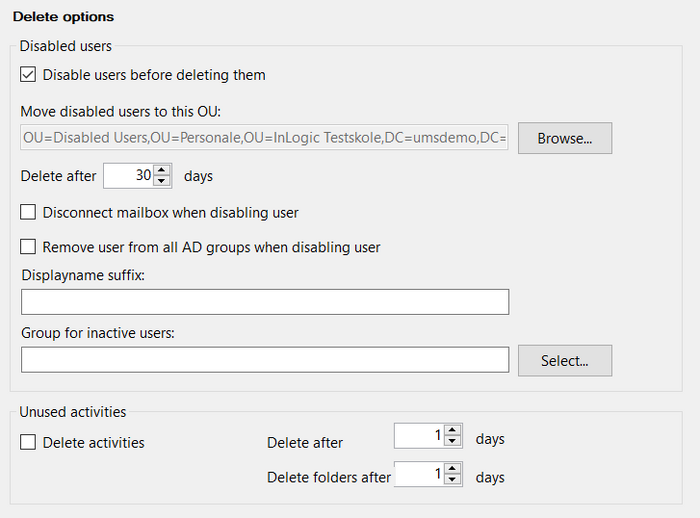Delete Options
Appearance
Delete options allows you to configure how users are handled whenever they "expire", meaning whenever they reach their end date.
- Disable users before deleting them: With the box unchecked UMS will delete users after their KeepAlive expires. The KeepAlive mentioned is the one configured in your GetUsers setting. If the box is checked, users will be disabled for the number of days you input in the field "Delete after x days field below"
- Move disabled users to this OU: This setting will only work if you checked the box in "Disable users before deleting them". The setting will allow you to pick a OU for disabled users.
- Delete after x days: This setting will allow you to configure how many days a user should be disabled before getting deleted. The timer begins whenever the previously mentioned KeepAlive from GetUsers expires.
- Disconnect mailbox when disabling user: This setting removes the mailbox from a user whenever they get disabled. This means they cannot receive nor send mail while disabled.
- Remove user from all AD groups when disabling user: Check this box if you want UMS to remove all memberships upon disabling the user. This includes memberships you have manually given the user and will not be added back if you enable the user again, you will have to manually give them that membership back.
- Displayname suffix: Adds a text-string to the users displayname whenever they're disabled to more easily identify if they're disabled or not.
- Group for inactive users: Puts all disabled users into a group of your choosing.