SLI
SLI maintains Single Login Identifier for all users.
Prerequisites
Supported administrative systems
All
Module requirements
What to have ready
Connection to Administrative system
Installation
Configurator - Modules - SLI Setup
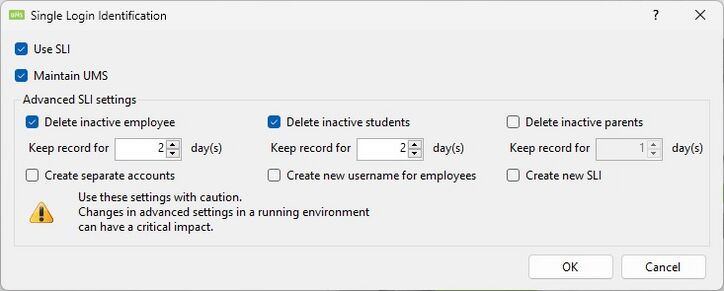
The SLI Setup window:
Use SLI
Activate Single Login Identification. This only maintains a SLI table and not UMS.
Maintain UMS
Check this option to maintain UMS with the SLI.
Create new username for employees
Gives employees new user name if changed in administrative system.
Advanced SLI Settings
Delete inactive students
Deletes SLI Username when students no longer in UMS.
Delete inactive employee
Deletes SLI Username when employee no longer in UMS.
Delete inactive parents
Deletes SLI Username when parent no longer in UMS.
Keep record for
Keep the Username in the SLI table for x number of days after it is no longer in the data source.
Create separate accounts
Check this option to give employee a new user name if the employee becomes a student. Unless UNI-Login is used.
Create new username for employees
Gives employees new user name if changed in administrative system.
Create new SLI
Check this to give all users a new SLI. CAUTION: This can have critical impact if the SLI table has been edited manually.
FAQ
When will a record be deleted from SLI table
When all Usernames for a user has been deleted the record will be deleted in the SLI table