Configurator/SMS Server
Choose the desired SMS Gateway solution
- StandAlone
- GateWayServer
- SMS Provider
Default settings
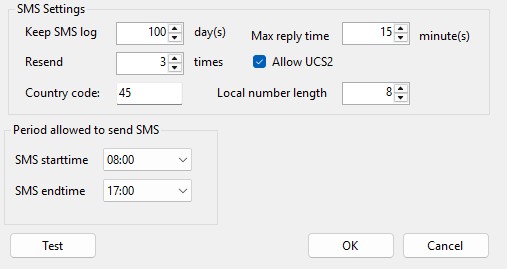
Keep SMS log
Resend
Country code
Max reply time
Local number length
SMS Start time
SMS end time
Stand alone
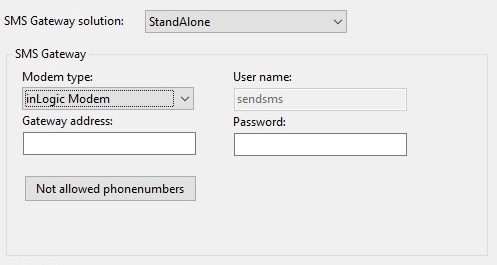
Gateway address
Enter the full DNS name of the inLogic gateway
User name
This cannot be changed.
Password
Enter the password of a sendsms user. This password can be change on the gateway
Gateway server
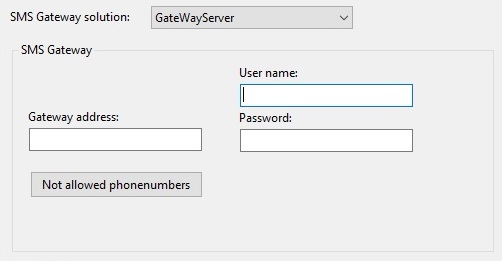
Gateway address
Enter the full DNS name of the gateway server
User name
Enter the username for the webservices. Default is "WebserviceUser" but can be changed.
Password
Enter the password for the user. This has to be setup at first install of the GateWay server program. The password generated at install is random.
SMS Provider
This option allows you to choose between a list of internet SMS providers
Remember to create an account first.
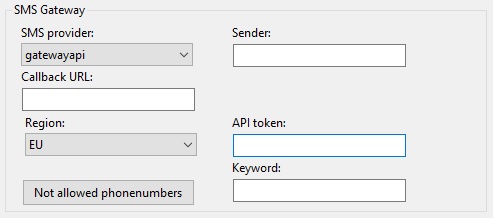
Callback URL
Enter the URL of the UMS web server. This must be running https.
This is used for status updates when sending SMS from UMS.
Sender
Enter a phone number or 11 characters. This is what is displayed on the phone when receiving the SMS.
API Token
API token is from the gateway account and used to authenticate when sending SMS to users
Keyword
This is used when your using a keyword in gatewayapi.com to identify where to send incoming SMS from users. This will remove the keyword at the start of the SMS.
This can be blank if you don't want to remove the keyword from the SMS or if your using a virtual number.