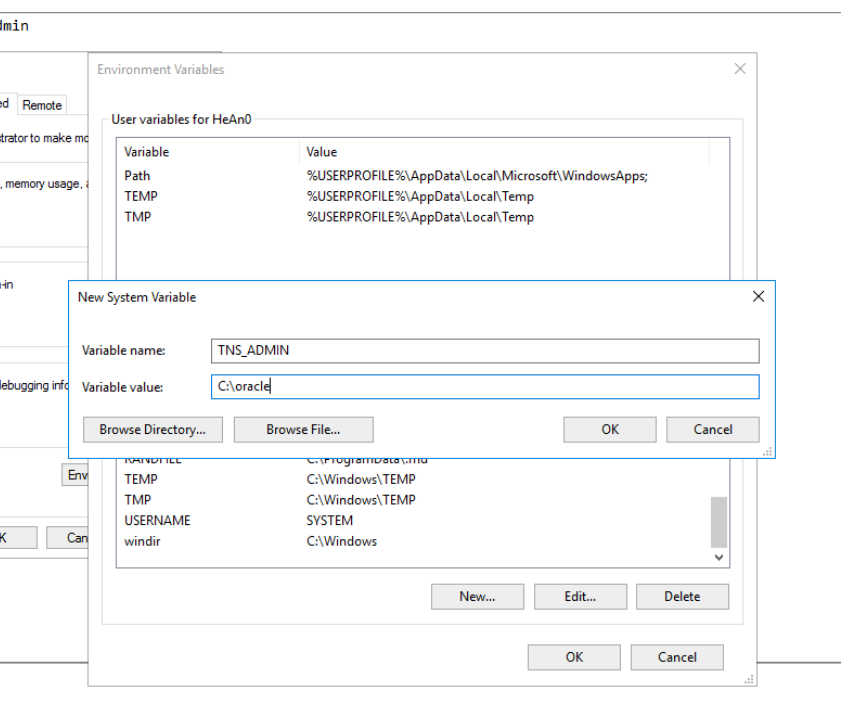Oracle Driver
Appearance
Install Oracle Driver on UMS backend server
Download latest (known compatible) version of the "Oracle Instant Client" from http://downloads.inlogic.dk/Oracle%20Instant%20client.zip
Extract zip folder to c:\temp
Note: UMS Configurator must not be open when installing Oracle (results in "sharing violation")
Open command prompt as administrator and navigate to c:\temp
Run "UMS install.bat"
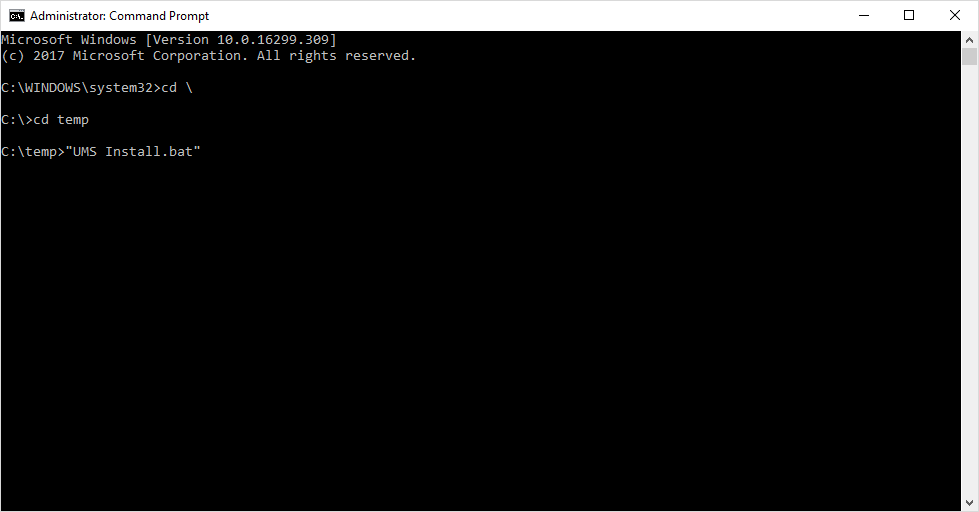
Uninstall Oracle Driver on UMS backend server
- Uninstall the drivers using the "c:\oracle\UMS uninstall.bat" (IMPORTANT! Run as administrator)
- close command prompt
- delete c:\oracle directory
- Open C:\Windows\Microsoft.NET\Framework64\v4.0.30319\Config\machine.config
- Remove all entries with has something to do with Oracle.ManagedDataAccess
- Save file
- Open C:\Windows\Microsoft.NET\Framework64\v4.0.30319\Config\machine.config
- Reboot the server
If you by accident have deleted the c:\oracle folder without using the uninstall feature, then you have to remove Oracle from Windows Registry
- Open Windows Registry by typing regedit in the Start menu's Search box
- When the Registry Editor opens, back it up by clicking File > Export... and save the file
- Locate the following registry entries:
- in HKEY_LOCAL_MACHINE\SOFTWARE\ODBC\ODBC.INI\, delete VGER folder
- in HKEY_LOCAL_MACHINE\SOFTWARE\ODBC\ODBC.INI\ODBC Data Sources, delete VGER REG_SZ entry
- in HKEY_LOCAL_MACHINE\SOFTWARE\Wow6432Node\Oracle\, delete KEY_OraClient10g_home folder
- in HKEY_LOCAL_MACHINE\SOFTWARE\Wow6432Node\ODBC\ODBC.INI, delete everything EXCEPT ODBC Data Sources
- in HKEY_LOCAL_MACHINE\SOFTWARE\Wow6432Node\ODBC\ODBC.INI\ODBC Data Sources, delete all entries except (Default)
- in HKEY_CURRENT_USER\Software\ODBC\ODBC.INI\ODBC Data Sources, delete VGER REG_SZ entry
- in HKEY_CURRENT_USER\Software\ODBC\ODBC.INI\, delete VGER folder
- Reboot the PC
FAQ
TNS_ADMIN variable not found
In some cases the UMS install bat are not allowed to set the default environment path for TNS_ADMIN.
In this case it must be added manually. Open windows Environment Variables
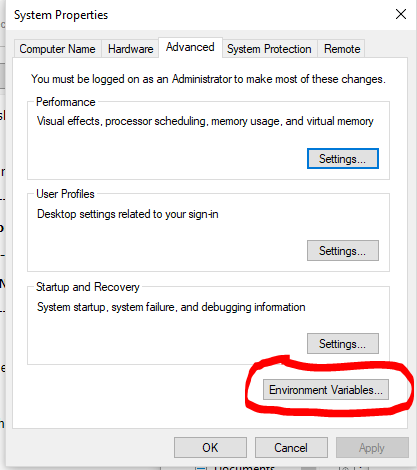
Add a new variable with the following information