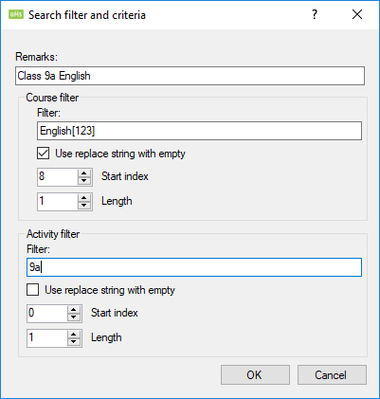Search filter and criteria
Please note that some LMS integrations may not use 'sites' but rooms, cohorts, drives, etc.
Search filter and criteria - Activity
This will enable you to link sites that would have been created as two or more sites. Thus, they will be created as one site.
Remarks
This is just for description purposes.
Filter
This is the SQL like filter (regular expression). If an activity matches, it will be subject to the settings in 'Semester roll'.
Semester roll
Use replace string with empty
This will replace a section of the site with an empty string.
Start index
Determines where in the string it should start to remove.
Length
How many characters that will be removed from the string.
Add activity short description to node ID
This will add the field 'Kort_Betegnelse' (Short Description) from the students' table to the node ID. The node ID is the URL.

Examples
Set the settings as shown below. This will create one site for 'English' levels 1, 2, and 3. The filter 'English[123]' ensures that it is only applied to activities that matches this SQL sentence.

Search filter and criteria - Course
This will enable you to link sites that would have been created as two or more sites. Thus, they will be created as one site. A course is always a child to an activity and therefore cannot exist without an activity.
Remarks
This is just for description purposes.
Course Filter
Filter
The SQL like filter (regular expression). If an activity matches, it will be subject to the settings below.
Use replace string with empty
This will replace a section of the site with an empty string.
Start index
Determines where in the string it should start to remove.
Length
How many characters that will be removed from the string.
Activity Filter
Filter
The SQL like filter (regular expression). If an activity matches, it will be subject to the settings below.
Use replace string with empty
This will replace a section of the site with an empty string.
Start index
Determines where in the string it should start to remove.
Length
How many characters that will be removed from the string.
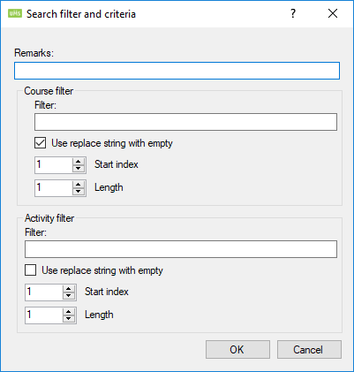
Example
This is an example for if you have an activity with multiple courses attached and you only want one site. Set the settings as shown below.
This will create one site for '9a English' for levels 1, 2, and 3. The filters 'English[123]' and '9a' ensure that it is only applied to courses that matches this SQL sentence.