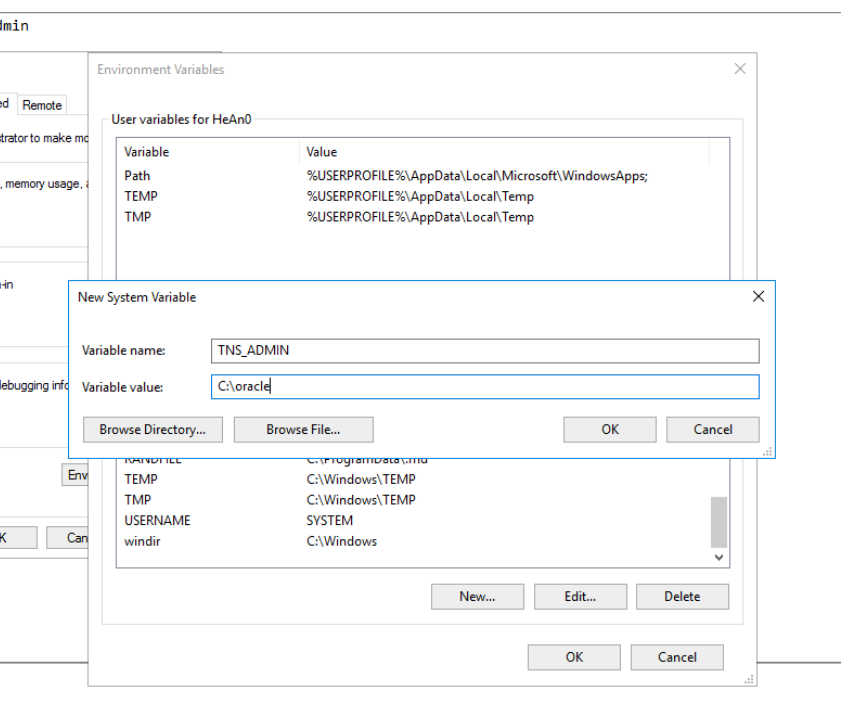Oracle Driver
Appearance
Install Oracle Driver on UMS backend server
Download latest (known compatible) version of the "Oracle Instant Client" from http://downloads.inlogic.dk/Oracle%20Instant%20client.zip
Extract zip folder to c:\temp
Note: UMS Configurator must not be open when installing Oracle (results in "sharing violation")
Open command prompt as administrator and navigate to c:\temp
Run "UMS install.bat"
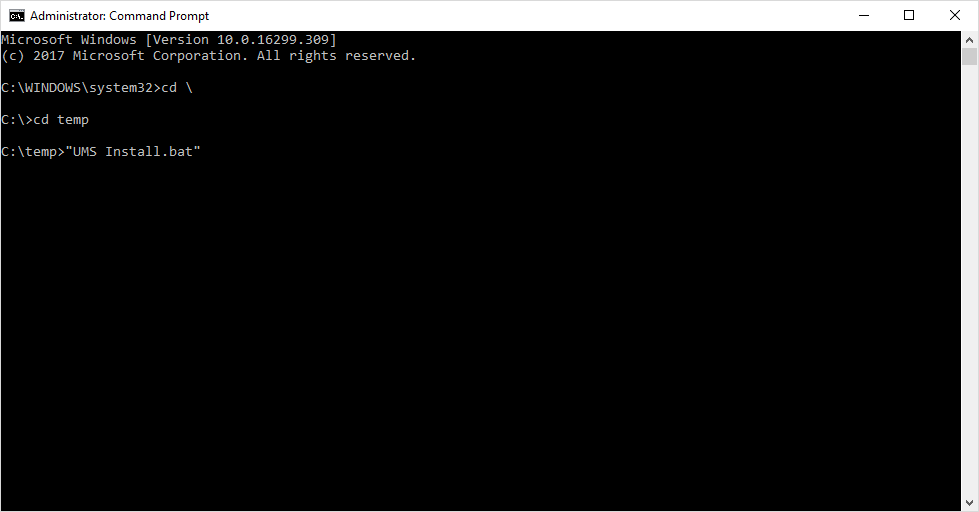
TNS_ADMIN variable not found
In some cases the UMS install bat are not allowed to set the default environment path for TNS_ADMIN.
In this case it must be added manually. Open windows Environment Variables
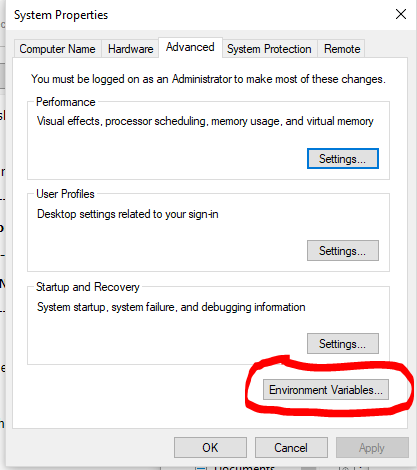
Add a new variable with the following information