Search filter and criteria
Search filter and criteria
This will enable you to concatenate sites that would have been created as to or more sites to be created as one site.
“Remarks”
This is just for description purposes.
“Filter”
The SQL like filter (regular expression). If an activity matches, it will be subject to the settings below in semester roll
“Semester roll”
“Use replace string with empty”
This will replace a section of the site with an empty string.
“Start index”
Determine where to start in string to remove.
“Length”
How many characters will be removed from the string.
“Add activity short description to node ID“
This will add the field Kort_Betegnelse (Short Description) from the students table to the node id.
Node id is the URL.
Examples
If you have three activities named English1, English2, English3 and you only want one SharePoint site.
Set the settings as shown below
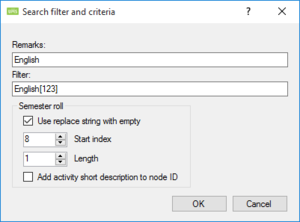
This filter ensures that it is only applied to activities that matches this SQL sentence.
“Course Sites”
Course URL’s will always be created as “activity_course”.
“Do not create”
It will not create any sites based on courses.
“LMS has to be checked”
The field Skolefag_LMS in the students table has to be “True”. (Look in the documentation for the specific administrative system to see how this is set)
“Based on template filter”
Create sites based on a filter that is specified per template.
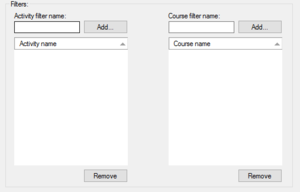
“All”
Create all sites.
Title
Title of the site. Changing this after a site has been created will cause it to be updated.
Description
Description of the site. Changing this after a site has been created will cause it to be updated.
==== Search filter and criteria ====
This will enable you to concatenate sites that would have been created as two or more sites to be created as one site.
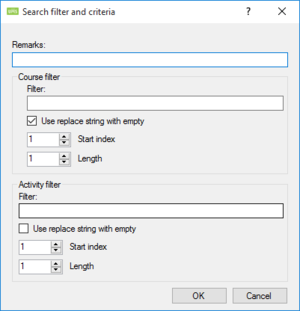
“Remarks”
This is just for description purposes.
“Course Filter”
The SQL like filter (regular expression). If an activity matches, it will be subject to the settings below in semester roll.
“Semester roll”
“Use replace string with empty”
This will replace a section of the site with an empty string.
“Start index”
Determine where to start in string to remove.
“Length”
How many characters will be removed from the string.
“Activity Filter”
The SQL like filter (regular expression). If an activity matches, it will be subject to the settings below in semester roll
“Semester roll”
“Use replace string with empty”
This will replace a section of the site with an empty string.
“Start index”
Determine where to start in string to remove.
“Length”
How many characters will be removed from the string.