Teams
Our Teams integration is developed for schools that want to avoid hour-long administrative tasks. The integration automatically creates, maintains, and deletes users based on data from your student administrative system. It also creates and maintains group rooms, which teachers and students can use for teaching purposes. The rooms automatically use the language you require and can be categorized according to your needs, making them easier to find. Rooms that are no longer in use are deleted automatically.
Configuration in UMS
This allows users to log into Teams with the same password they use to access the school’s IT-system. The Teams integration gives you an easy overview and ensures that the users’ data is always managed correctly, without requiring any manual updates. This frees up time for the IT-department so they can focus on other tasks.
Prerequisites
Module requirements
What to have ready
Installation
Open UMS Configurator and go to Template > Office 365. Click the first manage button.
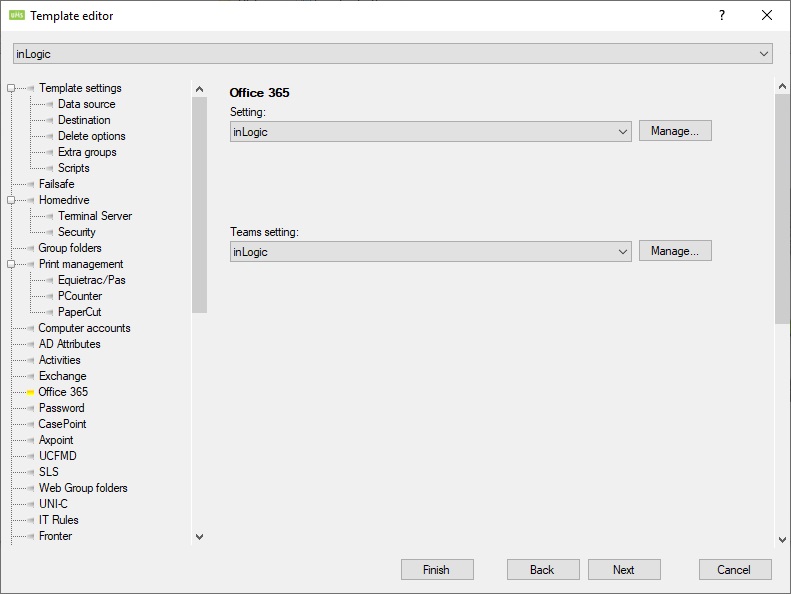
You will now see an overview of your Office 365 settings.
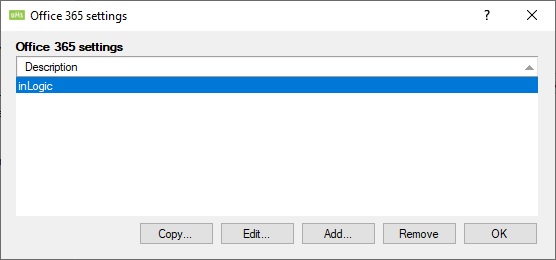
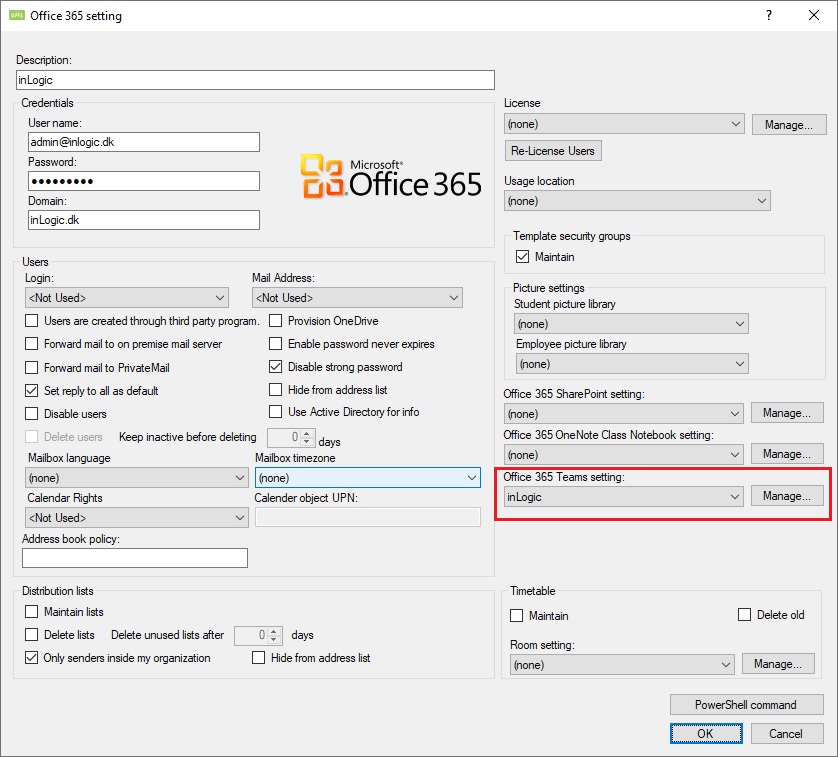
You need to set a Teams settings on this Office 365 Setting. Shown in the red square.
Teams settings
You will now see an overview of your Teams settings.
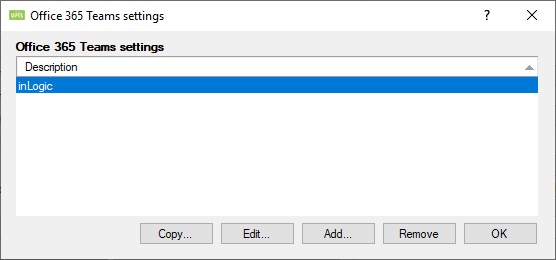
Click Add or Edit
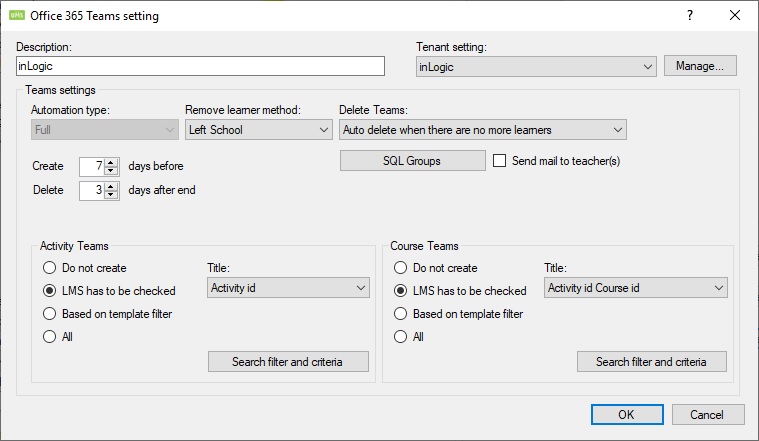
See LMS Settings for options that are not described below.
Description
Give the Site settings a name.
Activity sites
Course sites
Tenant settings
Site Settings
You need to attach a cohort setting to a template. This will tell UMS that cohorts will be created from this template.
Description
Enter a description for this setting.
Template
Enter a template that is used when creating courses.
SQL Groups
See LMS Settings for this option.
Group Settings
You need to attach a cohort setting to a template. This will tell UMS that cohorts will be created from this template.
Description
Enter a description for this setting.
Template
Enter a template that is used when creating groups.
SQL Groups
See LMS Settings for this option.