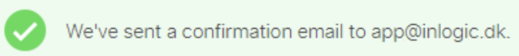Apple Developer Account
Appearance
Introduction text.
Create Apple Developer Account
Add App Store Connect User
inLogic will need access to be able to create and upload new updates for your app. You do so by adding our another App Store Connect User.
Go to https://appstoreconnect.apple.com/
Select "Users and Roles"

Select the plus icon
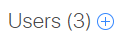
Fill in the "User Information" with the following and click Next
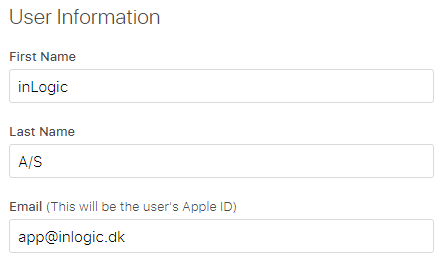
Check the role "App Manager" and make sure the dropdown is for "All apps" or the ones inLogic will need access to.
Select Next
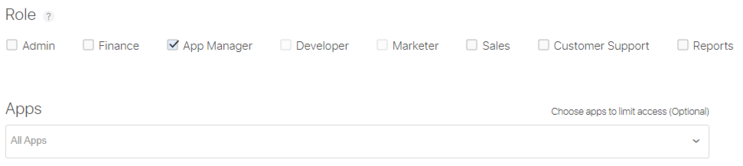
For App Status Reports select "All Territories" and click Save
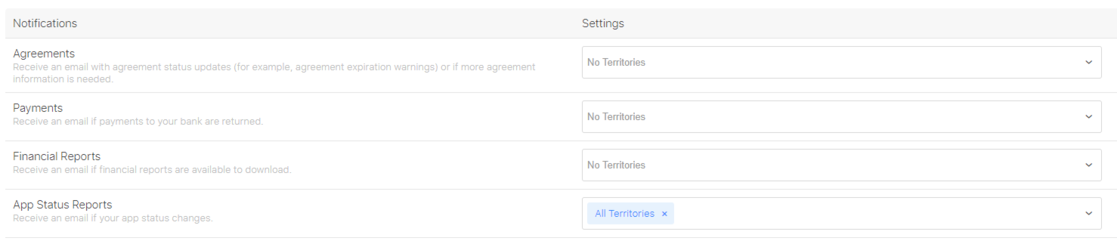
When successful it'll tell a confirmation email has been sent to inLogic.