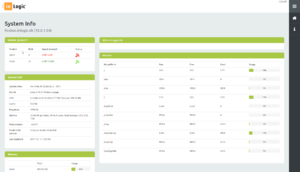Foxbox
Appearance
UMS SMS Modem..

Prepare Modem
System Login
Once modem is prepared and booted (the modem will make a single beep when booted), browse to http://192.168.1.2 and login with USERNAME: admin and PASSWORD: admin
Click “Continue to this website (not recommended)”
Main Page
After login the system info page appears.
Shows status of the modem.