Exchange Reviewer
With Exchange Reviewer the school can set the users reading permissions for the Outlook calendar quickly and easily. Exchange Reviewer can automatically set the reading permissions for both individual users as well as user groups, so the school does not have to set them manually. By automating the configuration, new employees will for instance not have to ask their colleagues for permission to view their calendars..
Prerequisites
Supported administrative systems
All
Module requirements
Testing after setup
The group with the correct permission are able to see and edit calendar.
What to have ready
Exchange server
Installation
Edit exsisting template:
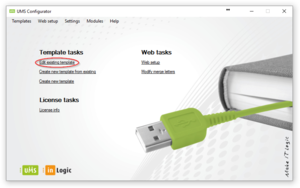
Goto Exchange and click Manage:
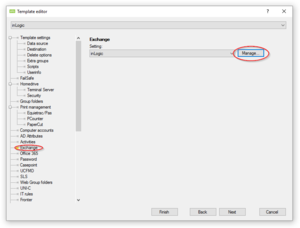
Add or Edit Exchange setting:
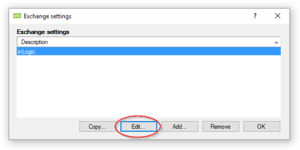
Reviewer (Calendar settings):
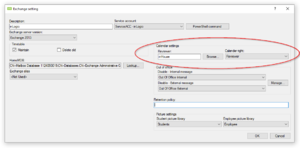
· Reviewer: AD Group that will have the reviewer rights. ( Browse or write Groupname)
· Calender right: Choose what rights reviewer group will have.
Technical settings
FAQ
Out of Office:
The "Out of office" setting only activates when users are disabled and will keep saying "out of office" for that specific group member as long as the user is disabled.