AdminServers/MicrosoftNavision
Appearance
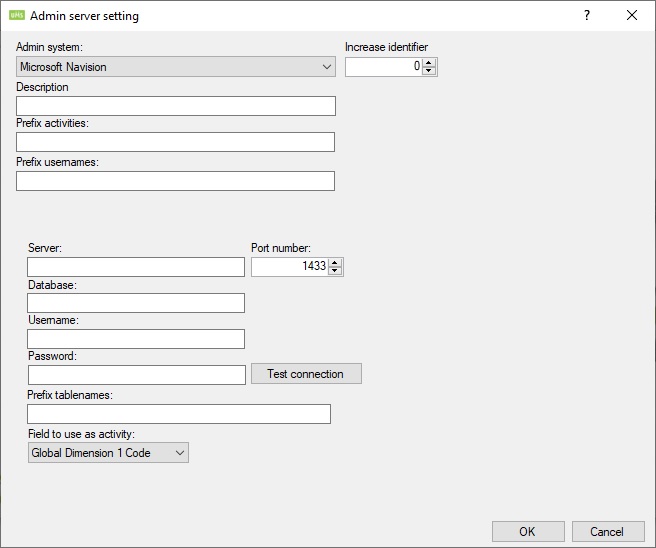
SQL Server
DNS or IP address of the Microsoft SQL server where the database is stored.
Database
Database name.
Port number
The port number of the SQL server.
Username
SQL Username to access database.
Password
SQL Password to access database.
Prefix tablenames
The tables in Navision is prefixed with a customer name. Enter this prefix here.
Field to use as activity
Choose with field in Navision where the string for activities in entered.