Configurator/Homedrive
Appearance
Adding homedrive
Schools that don't use OneDrive or Google drive can create homedrives for users. Create a fileshare on a server and append the UNC path to the templates.
Example

Changing homedrive
For schools that want to replace homedrive on a fileshare.
- Select all users in an AD group and right click in order to access properties for Multiple items
- Select the Profile tab, remove the information for the Home folder
- Apply
- Update the template with the new UNC path
Example
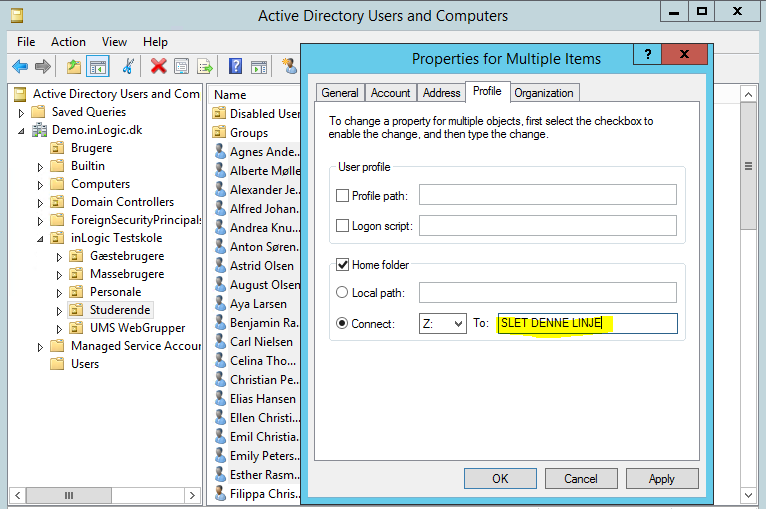
Use commandprompt and test the setup for 1 user by using the AddUser tool
C:\Program Files\UserManagement>AddUser.exe "<templatename>" massadd <username>
If it looks good the RunTemplates, all users will get a new homedrive
Remove homedrive
For schools that want to drop a homedrive on a fileshare and use OneDrive or Google Drive
- Giv users some time to move their files to the new cloud storage
- Remove home folder from AD users as described above
- Remove share from fileserver in order to stop people from using it
- Remove homedrive information from template