Configurator/PasswordGlobalSettings
Used in UMS to define default password synchronization policy.
Settings
From Configurator, Modules > Password -> Global Settings
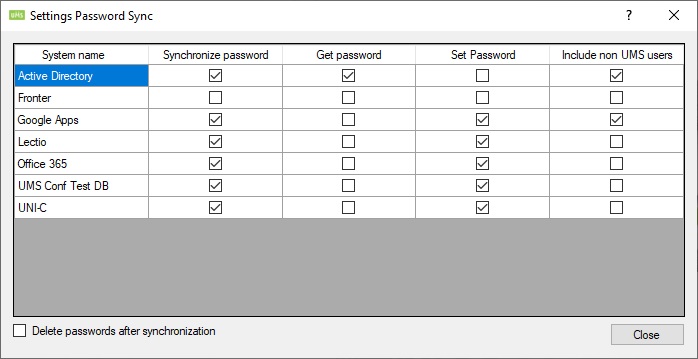
Synchronize password
This enables global password synchronization to or from a system
Get password
Get the passwords from the system. Only works for "Active Directory" and "UNI-C"
Set password
Set the password in the specific system
include non UMS users
Try to include users that are not known by UMS. This is a feature that is mostly used when sending passwords between UMS installations.
Delete passwords after synchronization
Delete passwords from UMS database after they have successfully been sent to the target system.
FAQ
What if password does not meet target system requirements
The password will only be tried once and UMS will not try again.
This will also mean the password will be deleted from UMS if that option is checked.
What if passwords are not sent to target system successfully
They will be deleted after 48 hours of retrying.
Passwords older than 48 hours will not be synchronized anywhere.