Configurator/SQLConnection: Difference between revisions
Appearance
Created page with "none|frame" |
No edit summary |
||
| Line 1: | Line 1: | ||
[[File:SQLConnection.jpg|none|frame]] | This setting allow you to specify the SQL Server connection information. | ||
This is found in Configurator under Setttings -> SQL Connection[[File:SQLConnection.jpg|none|frame]] | |||
=== Server name === | |||
SQL Server name. | |||
=== Database name === | |||
Database name that exists on the SQL Server. | |||
=== Encrypt === | |||
Enable encryption when communication with the SQL Server. | |||
=== Use Windows authentication === | |||
This can be used, except for the password agents. But SQL authentication is recommended. | |||
=== Use SQL Server authentication === | |||
A SQL user must exist that has owner access to the database. | |||
==== User ID ==== | |||
SQL username. | |||
==== Password ==== | |||
SQL password. | |||
Revision as of 09:23, 4 March 2024
This setting allow you to specify the SQL Server connection information.
This is found in Configurator under Setttings -> SQL Connection
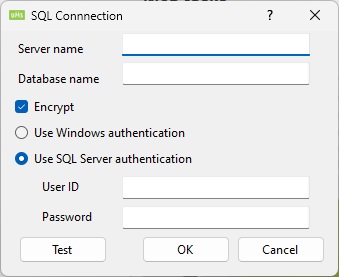
Server name
SQL Server name.
Database name
Database name that exists on the SQL Server.
Encrypt
Enable encryption when communication with the SQL Server.
Use Windows authentication
This can be used, except for the password agents. But SQL authentication is recommended.
Use SQL Server authentication
A SQL user must exist that has owner access to the database.
User ID
SQL username.
Password
SQL password.