Configurator/License: Difference between revisions
Appearance
| Line 8: | Line 8: | ||
These keys are available from inLogic support. | These keys are available from inLogic support. | ||
[[Configurator/Services|Setup license service]] by entering the server name where the " | [[Configurator/Services|Setup license service]] by entering the server name where the "'''License'''" service will run. The service needs access to internet. | ||
[[File:License Keys.jpg|none|frame]] | [[File:License Keys.jpg|none|frame]] | ||
Revision as of 14:29, 9 November 2022
Where to find license keys and information
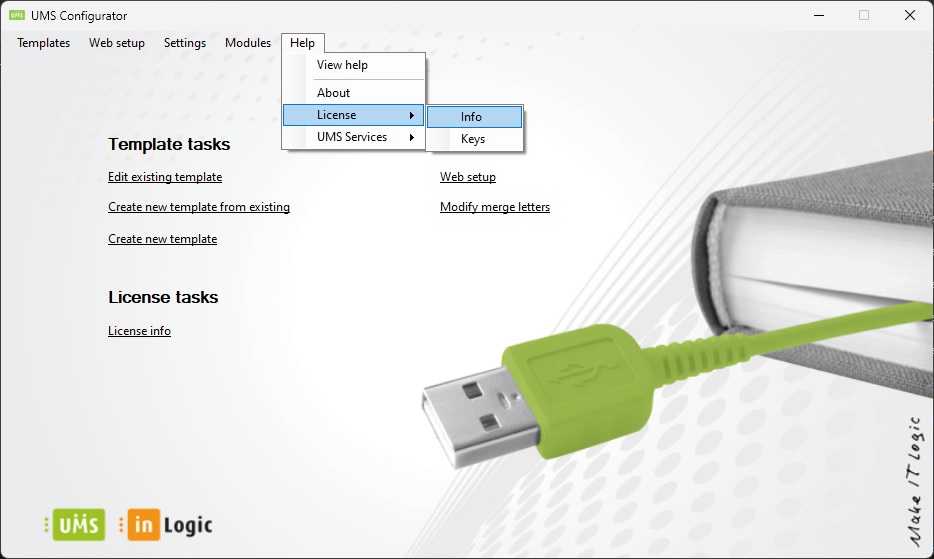
Info
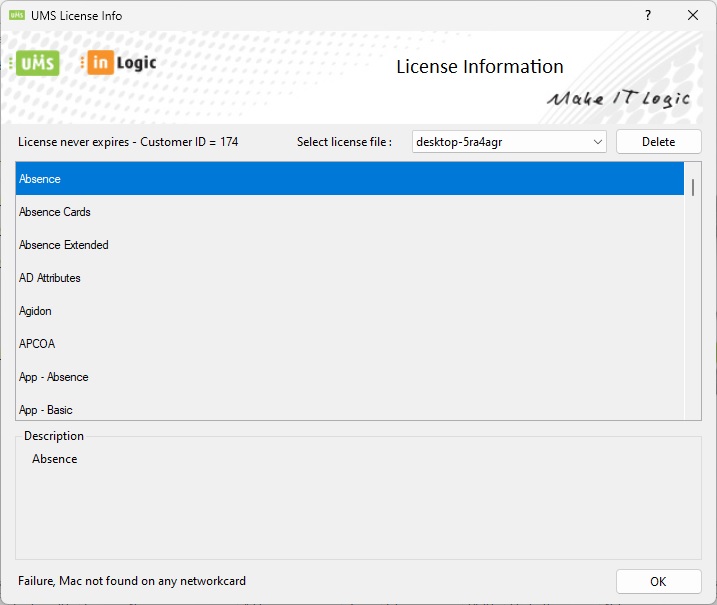
Keys
These keys are available from inLogic support.
Setup license service by entering the server name where the "License" service will run. The service needs access to internet.
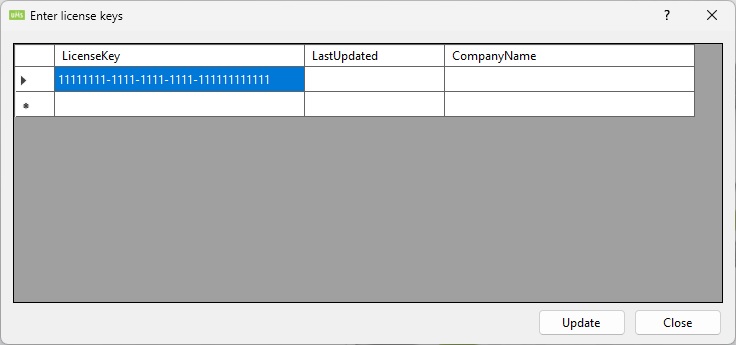
Update
Choose this to import new licenses based on license keys.
Use this option to import new servers if they have been added to your server list at inLogic.
License service
The service will only update existing server licenses already in the database.
It runs once every 24 hours + 0 - 90 minutes (The minutes are random every time the service starts)
Remove the value from LastUpdated if you need the service to check a license key within the interval.