MitIDErhverv: Difference between revisions
Appearance
Created page with "'''<big>The Studi.ly syncronization module exports timetable blocks to the Studi.ly APP in Teams.</big>''' <br /> ===Requirements=== GetTimetable - This needs to be exec..." |
No edit summary |
||
| Line 6: | Line 6: | ||
[[GetTimetable]] - This needs to be executed before export data is available<br /> | [[GetTimetable]] - This needs to be executed before export data is available<br /> | ||
===UMS Configurator settings=== | ===UMS Configurator settings=== | ||
[[File: | [[File:MitID Erhverv Settings.jpg|none|thumb|609x609px]] | ||
| Line 44: | Line 44: | ||
====Overlapping Timetable blocks shown in Studily==== | ====Overlapping Timetable blocks shown in Studily==== | ||
*Due to above mentioned presentation of Teams timetable blocks, there might be overlapping blocks in case teams are planned at the same time | *Due to above mentioned presentation of Teams timetable blocks, there might be overlapping blocks in case teams are planned at the same time | ||
====How do I activate the Studily timetable module?==== | ====How do I activate the Studily timetable module?==== | ||
| Line 50: | Line 50: | ||
*Studi.ly timetable block sync requires the '''Studily''' module in your UMS License (please contact salg@inlogic.dk) | *Studi.ly timetable block sync requires the '''Studily''' module in your UMS License (please contact salg@inlogic.dk) | ||
==== See timetable blocks for a specific day on a specific teacher sent to studily ==== | ====See timetable blocks for a specific day on a specific teacher sent to studily==== | ||
Select * from Studily_TimeTableBlocks | Select * from Studily_TimeTableBlocks | ||
Join SkemaBrikker on SkemaBrikker.SkemaBegivenhed_ID = Studily_TimeTableBlocks.SkemaBegivenhed_ID and SkemaBrikker.SkemaBrikkerAdminServers_ID = Studily_TimeTableBlocks.SkemaBrikkerAdminServers_ID | Join SkemaBrikker on SkemaBrikker.SkemaBegivenhed_ID = Studily_TimeTableBlocks.SkemaBegivenhed_ID and SkemaBrikker.SkemaBrikkerAdminServers_ID = Studily_TimeTableBlocks.SkemaBrikkerAdminServers_ID | ||
| Line 56: | Line 56: | ||
Left Join SkemaBrikker_Rooms on Studily_TimeTableBlocks.SkemaBegivenhed_ID = SkemaBrikker_Rooms.SkemaBegivenhed_ID AND SkemaBrikker_Rooms.SkemaBrikkerAdminServers_ID = Studily_TimeTableBlocks.SkemaBrikkerAdminServers_ID | Left Join SkemaBrikker_Rooms on Studily_TimeTableBlocks.SkemaBegivenhed_ID = SkemaBrikker_Rooms.SkemaBegivenhed_ID AND SkemaBrikker_Rooms.SkemaBrikkerAdminServers_ID = Studily_TimeTableBlocks.SkemaBrikkerAdminServers_ID | ||
Where skemabrikker.Dato = '31-08-2022' -- Date | Where skemabrikker.Dato = '31-08-2022' -- Date | ||
And SkemaBrikker_Teachers.Initialer = '' -- Teachers initials | And SkemaBrikker_Teachers.Initialer = '' -- Teachers initials'' | ||
<br /> | <br /> | ||
Revision as of 11:59, 31 August 2022
The Studi.ly syncronization module exports timetable blocks to the Studi.ly APP in Teams.
Requirements
GetTimetable - This needs to be executed before export data is available
UMS Configurator settings
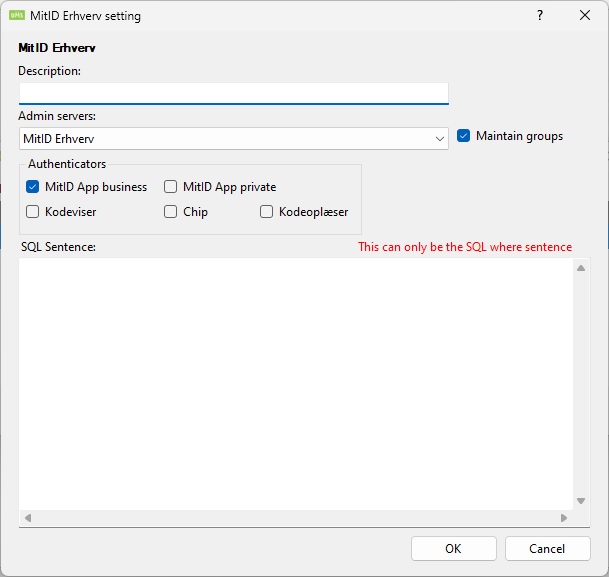
Description
- Insert a name or description for the setting
Tenant settings
- Select the tenant settings available from Office365 Tenant
ClientID
- Insert ClientID requested from Inlogic
ClientSecret
- Insert ClientSecret requested from Inlogic
Environment
- Choose the environment your Studily is running on (default production)
SQL Sentence
- insert parameters for filtering purposes
Studily FAQ
Why does Studily calender view contain more timetable blocks than personal calendar?
- Studily will per default show all timetable blocks for the ALL Teams you are a member or owner of.
- Your personal calendar only contains your own timetable blocks
- Therefore users may have differences in Calendar view of Studily and their personal calendar.
Overlapping Timetable blocks shown in Studily
- Due to above mentioned presentation of Teams timetable blocks, there might be overlapping blocks in case teams are planned at the same time
How do I activate the Studily timetable module?
- Studi.ly timetable block sync requires the Studily module in your UMS License (please contact salg@inlogic.dk)
See timetable blocks for a specific day on a specific teacher sent to studily
Select * from Studily_TimeTableBlocks Join SkemaBrikker on SkemaBrikker.SkemaBegivenhed_ID = Studily_TimeTableBlocks.SkemaBegivenhed_ID and SkemaBrikker.SkemaBrikkerAdminServers_ID = Studily_TimeTableBlocks.SkemaBrikkerAdminServers_ID Join SkemaBrikker_Teachers on Studily_TimeTableBlocks.SkemaBegivenhed_ID = SkemaBrikker_Teachers.SkemaBegivenhed_ID AND SkemaBrikker_Teachers.SkemaBrikkerAdminServers_ID = Studily_TimeTableBlocks.SkemaBrikkerAdminServers_ID Left Join SkemaBrikker_Rooms on Studily_TimeTableBlocks.SkemaBegivenhed_ID = SkemaBrikker_Rooms.SkemaBegivenhed_ID AND SkemaBrikker_Rooms.SkemaBrikkerAdminServers_ID = Studily_TimeTableBlocks.SkemaBrikkerAdminServers_ID Where skemabrikker.Dato = '31-08-2022' -- Date And SkemaBrikker_Teachers.Initialer = -- Teachers initials