IT Rules: Difference between revisions
Appearance
| Line 33: | Line 33: | ||
Settings are found under “Template\IT rules” on each template: | Settings are found under “Template\IT rules” on each template: | ||
[[File:Configuration.jpg|none|thumb]] | |||
A IT rule consist of the following settings: | A IT rule consist of the following settings: | ||
[[File:Configuration - it rules.jpg|none|thumb]] | |||
* Description Simply enter a saying description of the rule | * Description Simply enter a saying description of the rule | ||
Revision as of 10:46, 13 March 2017
Introduction text.
Prerequisites
Supported administrative systems
Module requirements
Additional functionality
Testing after setup
What to have ready
Is there something to be obtained - physical
Should third party be contacted
Installation
This module is already installed with the standard UMS installation.
It requires a valid license for the module, which can be checked under “Help/License info”:

The required license is called “IT Rules”:
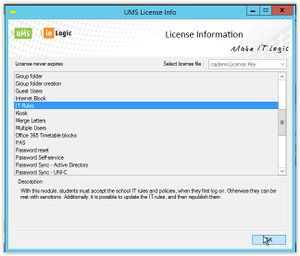
After the license has been verified, UMS is ready to be configured.
Configuration of IT rules
The IT rules is configured via the already created UMS-templates. This allows for different IT rules for different types of users, UMS supports one IT rule per template.
Settings are found under “Template\IT rules” on each template:
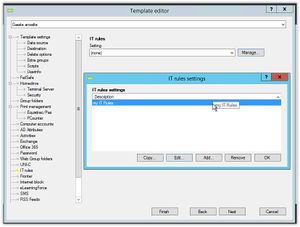
A IT rule consist of the following settings:
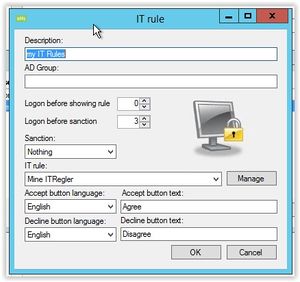
- Description Simply enter a saying description of the rule
- AD Group Enter a AD group in which the users are made members after they have accepted the IT rule
- Logon before showing rule Number of userlogins before the rule is shown
- Logon before sanction Number of login before the chosen sanction is applied
- Sanction Choose sanction for user that declines the rule.
- IT rule Choose which rule is displayed. The rules are html documents, and should be created for each language used on the school.
- Accept/decline buttons Enter which text that should be shown on the buttons.