GetTimetable/EduMate: Difference between revisions
No edit summary |
No edit summary |
||
| Line 28: | Line 28: | ||
===Add year to groupname=== | ===Add year to groupname=== | ||
When UMS extracts classes from | When UMS extracts classes from EduMate it will add "'''_FileYear'''" to the end of the groupname. | ||
This must match the one under the data source for templates. | This must match the one under the data source for templates. | ||
| Line 38: | Line 38: | ||
==FAQ== | ==FAQ== | ||
Revision as of 09:40, 16 February 2019
Prerequisites
The semester start date has to be week 1 (day number 1 to 5) in the timetable. Extraction will not work correctly if this is not the case.
Setup
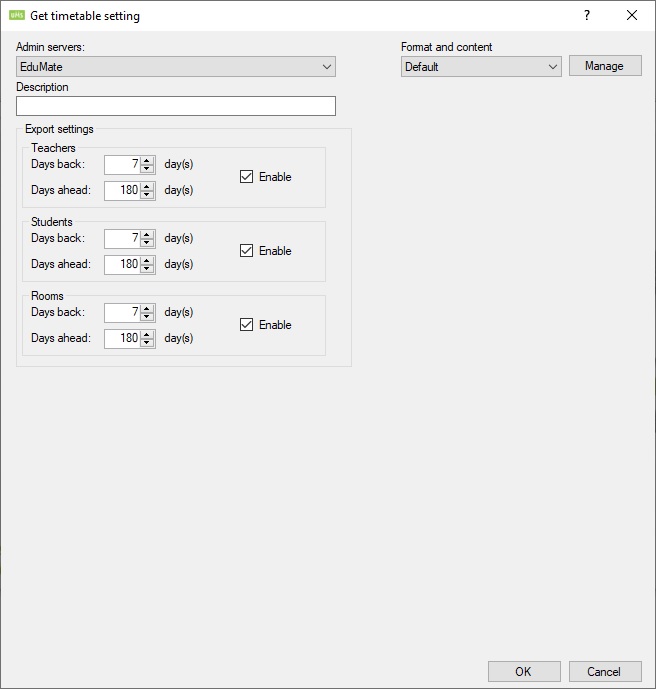
Description
Name of the setting.
SQL Server
DNS or IP address of the Microsoft SQL server where the Synergetic database is stored.
Database name
Synergetic database name.
Username
SQL Username to access database.
Password
SQL Password to access database.
Increase identifier
This is only used in UMS when there is 2 or more administrative systems of the same type extracted into the same UMS database/installation.
This must match the one under the data source for templates.
Add year to groupname
When UMS extracts classes from EduMate it will add "_FileYear" to the end of the groupname.
This must match the one under the data source for templates.
Add semester to groupname
When UMS extracts classes from Synergetic it will add "_ActualSemester" to the end of the groupname. This comes after FileYear if it is selected.
This must match the one under the data source for templates.