SMS Welcome: Difference between revisions
No edit summary |
No edit summary |
||
| Line 12: | Line 12: | ||
=== Template Setting === | === Template Setting === | ||
Create a welcome setting than will be attached to a template. | Create a welcome setting than will be attached to a template. Only users on this template will recieve a welcome notice. | ||
[[File:Configurator SMS Welcome.png|none|thumb|791x791px]] | [[File:Configurator SMS Welcome.png|none|thumb|791x791px]]Select manage and add a setting.[[File:SMS Welcome.png|none|thumb|807x807px]]'''Display name''' | ||
Description for this setting | |||
'''Confidential''' | |||
== | Wether or not this setting can be seen on UMS Web SMS log. Since this contains sensitive data. | ||
'''Text message''' | |||
Enter the message to send to the user. | |||
'''Days before start''' | |||
Send the message to the user x days before their first active activity. This is calculated from the startdate of the user on an activity. | |||
You can find the start date it calculates from using this SQL statement in SQL Server Management Studio. Remember to replace username in the text below. | |||
<nowiki>-----------------------------------------------------------------------------------------------</nowiki> | |||
Select Top 1 Convert(Datetime, StartDato, 105) As StartDate | |||
From Students | |||
Where | |||
Action = 'Add' | |||
And StartDato Is Not Null | |||
And Convert(Datetime, StartDato, 105) >= Convert(Date, GetDate()) | |||
And StudieNr = '<Username>' | |||
Order By Convert(Datetime, StartDato, 105) | |||
<nowiki>-----------------------------------------------------------------------------------------------</nowiki> | |||
'''At creation''' | |||
The SMS will be send at time of Active Directory creation | |||
'''Variables''' | |||
[[File:SMS Welcome Variables.png|none|thumb|410x410px|This shows a subset of the variables you can use on a setting. | |||
You can use any field from the Students table. Just remember the column name is case sensitive | |||
]] | |||
'''Test''' | |||
Send a test message from the configurator program to a number. The variables will not be replaced. | |||
Revision as of 15:35, 22 February 2018
The automatically sends a SMS to users when they are created in Active Directory.
Prerequisites
Module requirements
What to have ready
An inLogic SMS Modem
Installation
Template Setting
Create a welcome setting than will be attached to a template. Only users on this template will recieve a welcome notice.
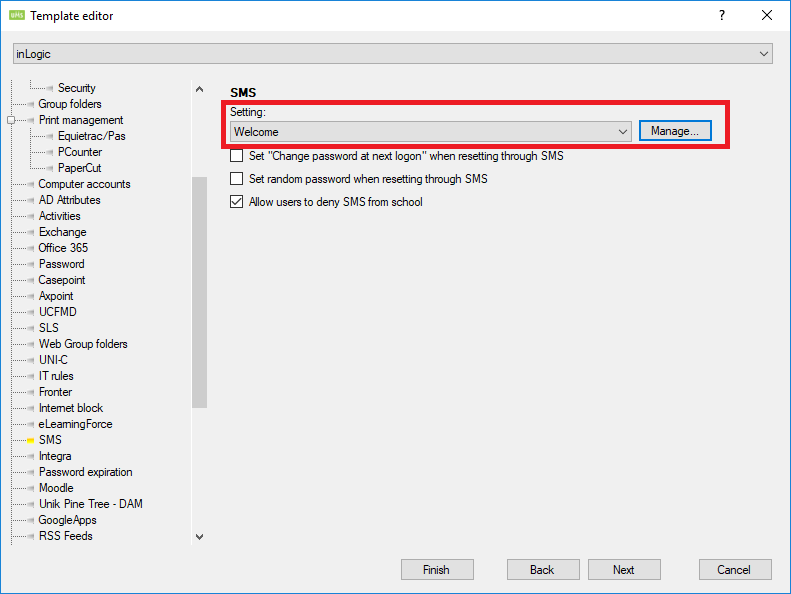
Select manage and add a setting.

Display name
Description for this setting
Confidential
Wether or not this setting can be seen on UMS Web SMS log. Since this contains sensitive data.
Text message
Enter the message to send to the user.
Days before start
Send the message to the user x days before their first active activity. This is calculated from the startdate of the user on an activity.
You can find the start date it calculates from using this SQL statement in SQL Server Management Studio. Remember to replace username in the text below.
-----------------------------------------------------------------------------------------------
Select Top 1 Convert(Datetime, StartDato, 105) As StartDate
From Students
Where
Action = 'Add'
And StartDato Is Not Null
And Convert(Datetime, StartDato, 105) >= Convert(Date, GetDate())
And StudieNr = '<Username>'
Order By Convert(Datetime, StartDato, 105)
-----------------------------------------------------------------------------------------------
At creation
The SMS will be send at time of Active Directory creation
Variables
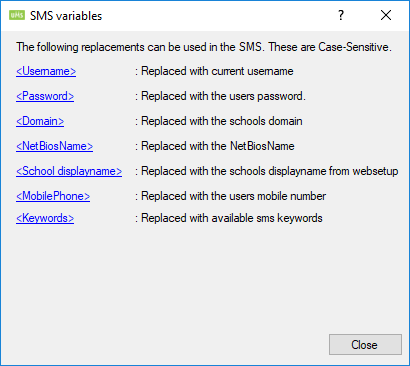
Test
Send a test message from the configurator program to a number. The variables will not be replaced.