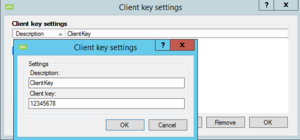Parking: Difference between revisions
Appearance
Created page with "Introduction text. == Prerequisites == === Supported administrative systems === === Module requirements === === Additional functionality === === Testing after setup ===..." |
No edit summary |
||
| Line 1: | Line 1: | ||
The Parking function makes it easy to avoid parking tickets at schools, which administer their parking spaces with the parking company. Through the app, students and employees can get a valid, digital parking permit simply by entering their vehicle’s registration number in the app or in UMS Web. When the registration number has been entered, it becomes visible to the parking compnay, who then knows that the user is allowed to park at the school. Avaiable integration includes Parkzone and Apcoa. | |||
== Prerequisites == | == Prerequisites == | ||
=== Supported administrative systems === | === Supported administrative systems === | ||
Parkzone | |||
Apcoa | |||
=== Module requirements === | === Module requirements === | ||
Parking | |||
=== Should third party be contacted === | === Should third party be contacted === | ||
You'll need a client key from the parking company before UMS can communicate with their services. | |||
== Installation == | == Installation == | ||
A part of UMS installation | |||
== Technical settings == | == Technical settings == | ||
=== ParkZone setup === | |||
Template Editor -> Parkzone -> Manage -> Add | |||
* 'Description' - The settings name | |||
* 'Client Key settings' - Insert the provide client key you have from Parkzone | |||
* 'Permission group' - Parkzone ID for a parking location | |||
* 'Delete users' - Will delete the user if they are remove from AD, otherwise they will only be disabled by setting enddate to now | |||
* 'Cleanup' - Activate if UMS should synchronise active or deleted users | |||
* 'Maximum number of license plates' - Set the limit of licens plates a user may add | |||
[[File:Parking permissiongroupsettings.png|none|thumb]] | |||
View for manage the client key | |||
[[File:Parkzone clientkeysettings.png|none|thumb]] | |||
== FAQ == | == FAQ == | ||
Revision as of 10:56, 31 January 2018
The Parking function makes it easy to avoid parking tickets at schools, which administer their parking spaces with the parking company. Through the app, students and employees can get a valid, digital parking permit simply by entering their vehicle’s registration number in the app or in UMS Web. When the registration number has been entered, it becomes visible to the parking compnay, who then knows that the user is allowed to park at the school. Avaiable integration includes Parkzone and Apcoa.
Prerequisites
Supported administrative systems
Parkzone
Apcoa
Module requirements
Parking
Should third party be contacted
You'll need a client key from the parking company before UMS can communicate with their services.
Installation
A part of UMS installation
Technical settings
ParkZone setup
Template Editor -> Parkzone -> Manage -> Add
- 'Description' - The settings name
- 'Client Key settings' - Insert the provide client key you have from Parkzone
- 'Permission group' - Parkzone ID for a parking location
- 'Delete users' - Will delete the user if they are remove from AD, otherwise they will only be disabled by setting enddate to now
- 'Cleanup' - Activate if UMS should synchronise active or deleted users
- 'Maximum number of license plates' - Set the limit of licens plates a user may add
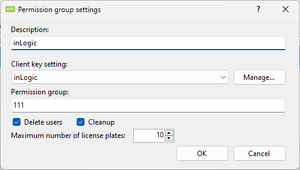
View for manage the client key