MitIDErhverv: Difference between revisions
Appearance
| Line 51: | Line 51: | ||
|Get the object ID from office 365 and save it in UMS DB | |Get the object ID from office 365 and save it in UMS DB | ||
|} | |} | ||
{| class="wikitable" | |||
|+Users | |||
!Parameter | |||
!Description | |||
|- | |||
|UsersOnly | |||
|Runs all the parameters in this table | |||
|- | |||
|UpdateUsers | |||
|Update users | |||
|- | |||
|DisableUsers | |||
|Disable users | |||
|- | |||
|EnableUsers | |||
|Enable users | |||
|- | |||
|DeleteUsers | |||
|Delete users | |||
|- | |||
|CreateUsers | |||
|Create users | |||
|- | |||
|UpdateImmutableID | |||
|Update Immutable ID on users | |||
|- | |||
|UpdateOffice365SettingsIDForUsers | |||
|Update Office 365 settings for users if they have changed template | |||
|- | |||
|UpdateUsersObjectID | |||
|Get the object ID from office 365 and save it in UMS DB | |||
|} | |||
==FAQ== | ==FAQ== | ||
<br /> | <br /> | ||
Revision as of 09:11, 15 November 2022
UMS Configurator settings
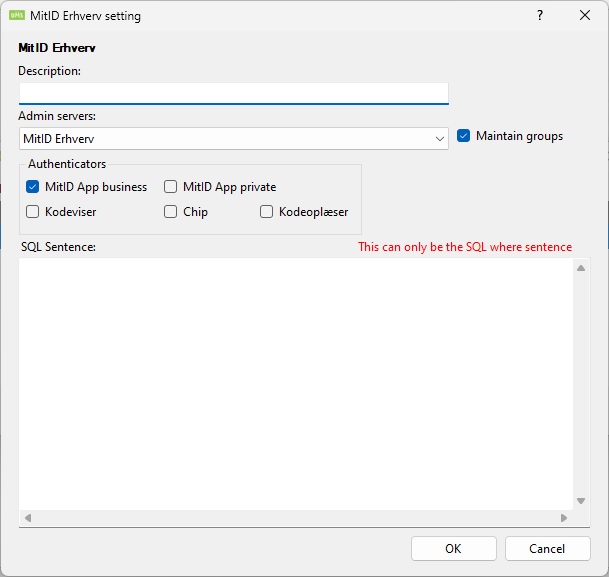
Description
Insert a name or description for the setting
Admin servers
Choose the admin server created here MitID Erhverv
Maintain groups
This will created/update and delete groups.
It will also add users and remove them again.
These groups can be used to add security to users based on group membership.
SQL Sentence
Insert parameters for filtering purposes
Parameters
| Parameter | Description |
|---|---|
| UsersOnly | Runs all the parameters in this table |
| UpdateUsers | Update users |
| DisableUsers | Disable users |
| EnableUsers | Enable users |
| DeleteUsers | Delete users |
| CreateUsers | Create users |
| UpdateImmutableID | Update Immutable ID on users |
| UpdateOffice365SettingsIDForUsers | Update Office 365 settings for users if they have changed template |
| UpdateUsersObjectID | Get the object ID from office 365 and save it in UMS DB |
| Parameter | Description |
|---|---|
| UsersOnly | Runs all the parameters in this table |
| UpdateUsers | Update users |
| DisableUsers | Disable users |
| EnableUsers | Enable users |
| DeleteUsers | Delete users |
| CreateUsers | Create users |
| UpdateImmutableID | Update Immutable ID on users |
| UpdateOffice365SettingsIDForUsers | Update Office 365 settings for users if they have changed template |
| UpdateUsersObjectID | Get the object ID from office 365 and save it in UMS DB |
FAQ