DAM: Difference between revisions
No edit summary |
No edit summary |
||
| Line 14: | Line 14: | ||
'''Template Setting''' | '''Template Setting''' | ||
[[File:Dam setup.png|none| | [[File:Dam setup.png|none|frame]] | ||
'''Security options''' | '''Security options''' | ||
Latest revision as of 10:25, 9 October 2022
DAM Digital Asset Management automatically transfers images of employees and students together with the accompanying metadata of the images.
Prerequisites
Module requirements
Installation
Unik Pine Tree - DAM
Upload user information to DAM (Digital Asset Management)
Only users on templates with a DAM setting will be uploaded.
Template Setting
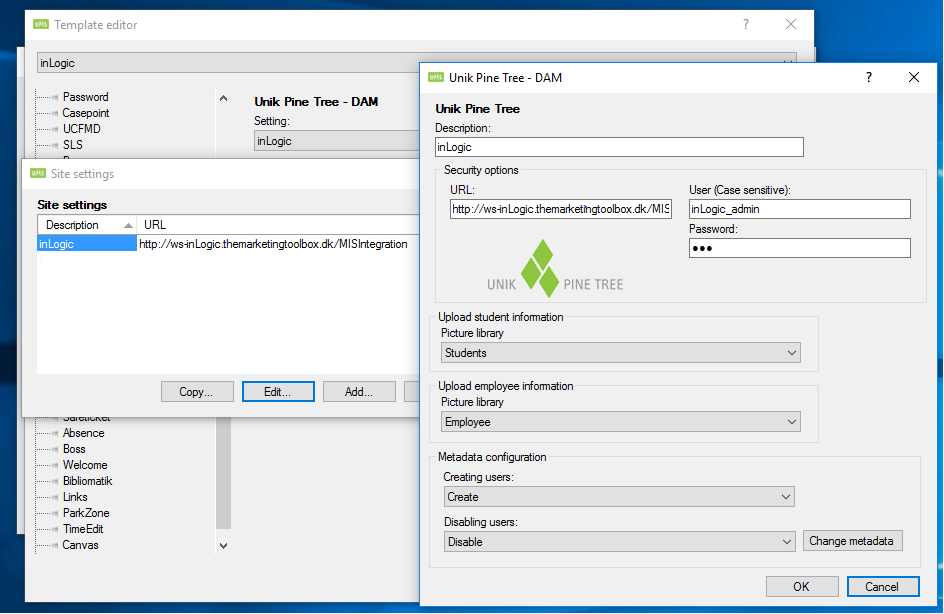
Security options
URL - URL of the DAM Server
User - Username to access the web services
Password - Password to access the web services
Upload student information - Specify which picture library setting to use (Can be found under Settings -> Picture libraries)
Upload employee information - Specify which picture library setting to use (Can be found under Settings -> Picture libraries)
Metadata configuration
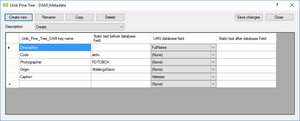
Creating users - Specify information to use when creating users
Disabling users - Specify information to use when disabling users