GetTimetable/TimeEdit: Difference between revisions
Appearance
No edit summary |
No edit summary |
||
| Line 6: | Line 6: | ||
Name of the setting. | Name of the setting. | ||
=== | === Server connection === | ||
All connection information is provided by TimeEdit support. | |||
All information is specific to a customer. | |||
==== | ==== URL (Endpoint) ==== | ||
This URL specifies the endpoint that UMS connects to. | |||
==== | ==== Certificate path ==== | ||
Then XML file you receive from TimeEdit. | |||
=== | |||
==== Username ==== | |||
Username to access the Webservice URL. | |||
==== Password ==== | |||
Password to access the Webservice URL. | |||
This must match the one under the data source for templates. | This must match the one under the data source for templates. | ||
===[[GetStudents/Export Settings|Export settings]]=== | ===[[GetStudents/Export Settings|Export settings]]=== | ||
Revision as of 13:08, 25 January 2019
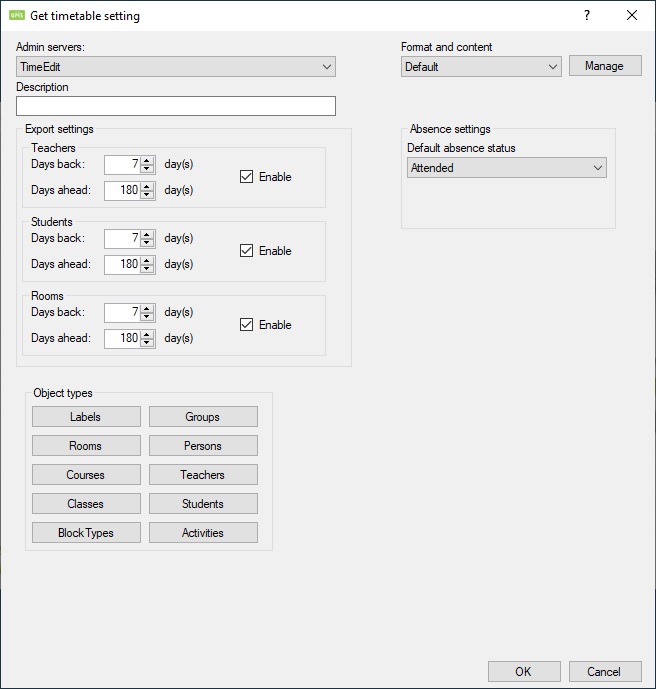
Description
Name of the setting.
Server connection
All connection information is provided by TimeEdit support.
All information is specific to a customer.
URL (Endpoint)
This URL specifies the endpoint that UMS connects to.
Certificate path
Then XML file you receive from TimeEdit.
Username
Username to access the Webservice URL.
Password
Password to access the Webservice URL.
This must match the one under the data source for templates.