Configurator/PasswordSyncSettings: Difference between revisions
Appearance
No edit summary |
No edit summary |
||
| Line 1: | Line 1: | ||
Used to define | Used in UMS to define specific password synchronization policies for templates. | ||
From Configurator, Modules > Password -> Password sync settings | == Settings == | ||
From Configurator, Modules > Password -> Password sync settings[[File:PasswordSyncSettings Settings.jpg|none|thumb|556x556px]] | |||
[[File:PasswordSyncSettings Settings.jpg|none|thumb|556x556px]] | |||
<br /> | <br /> | ||
[[File:PasswordSyncSettings SettingsEdit.jpg|none|thumb|699x699px]] | [[File:PasswordSyncSettings SettingsEdit.jpg|none|thumb|699x699px]] | ||
''' | === '''Set Password''' === | ||
Check this to allow users on this template to synchronize password to the specific system | |||
==FAQ== | ==FAQ== | ||
'''Manual clean up procedure required''' | === '''Manual clean up procedure required''' === | ||
UMS does not remove pictures from your picture library when students are removed from AD. | UMS does not remove pictures from your picture library when students are removed from AD. | ||
Revision as of 11:41, 30 December 2018
Used in UMS to define specific password synchronization policies for templates.
Settings
From Configurator, Modules > Password -> Password sync settings
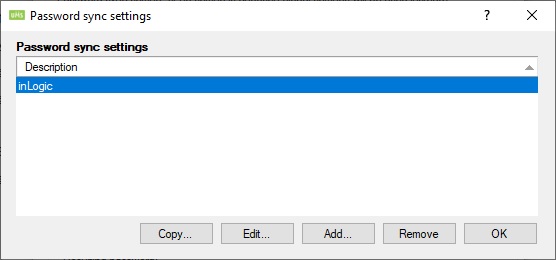
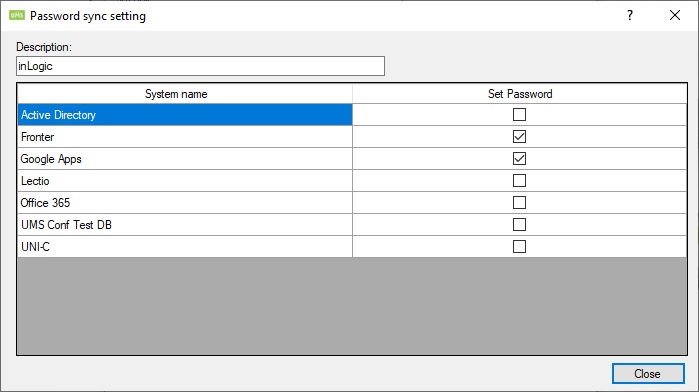
Set Password
Check this to allow users on this template to synchronize password to the specific system
FAQ
Manual clean up procedure required
UMS does not remove pictures from your picture library when students are removed from AD.
It is recomended that you once a year delete all pictures from UMS Web under C:\inetpub\wwwroot\Pictures
Next time the service CopyPictures2Web runs, the pictures library will be synchronized with active students.