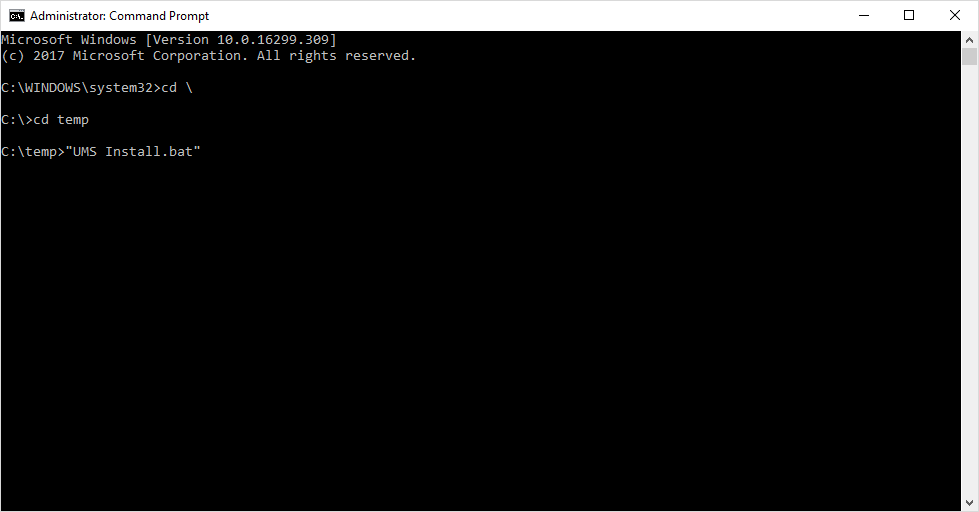Oracle Driver: Difference between revisions
Appearance
No edit summary |
mNo edit summary |
||
| Line 9: | Line 9: | ||
Run "UMS install.bat" | Run "UMS install.bat" | ||
[[File:Oracle Command line install.png|none|thumb|979x979px]] | |||
Revision as of 11:55, 5 April 2018
Install Oracle Driver on UMS backend server
Download latest (known compatible) version of the "Oracle Instant Client" from http://www.inlogic.dk/support/download/
Extract zip folder to c:\temp
Note: UMS Configurator must not be open when installing Oracle (results in "sharing violation")
Open command prompt as administrator and navigate to c:\temp
Run "UMS install.bat"