Axpoint: Difference between revisions
No edit summary |
No edit summary |
||
| Line 6: | Line 6: | ||
[[UMS]] | [[UMS]] | ||
== | == Settings == | ||
[[File:Axpoint Setting.jpg|none|thumb]] | |||
[[File: | |||
URL: The URL of the customer | URL: The URL of the customer | ||
User, Password And Domain: Active Directory information of the user used to connect to | User, Password And Domain: Active Directory information of the user used to connect to Axpoint | ||
Delete Users: Whether or not to delete users when they leave | Delete Users: Whether or not to delete users when they leave | ||
| Line 23: | Line 20: | ||
Disabling users: Metadata used when disabling users | Disabling users: Metadata used when disabling users | ||
[[File: | [[File:Axpoint Metadata.jpg|none|thumb]] | ||
Axpoint key name: The key that Axpoint uses | |||
Static text (Before/After): Can be any text | Static text (Before/After): Can be any text | ||
| Line 31: | Line 27: | ||
UMS database field: Choose a field from the students table. | UMS database field: Choose a field from the students table. | ||
Required in | Required in Axpoint: Check this to make sure the field will not be empty in Axpoint. If the field is blank in UMS it will not send the record to Axpoint | ||
=== '''Template Setting''' === | === '''Template Setting''' === | ||
This is where you connect a | [[File:Axpoint Template.jpg|none|thumb]] | ||
This is where you connect a Axpoint Setting to a template. Users on this template will be synchronized with Axpoint. | |||
Revision as of 14:10, 11 January 2018
Integration with Axpoint's Office 365 SharePoint-based document management system.
Prerequisites
Module requirements
Settings

URL: The URL of the customer
User, Password And Domain: Active Directory information of the user used to connect to Axpoint
Delete Users: Whether or not to delete users when they leave
Delete after: Keep users for a certain number of days after they have left
Metadata
Creating users: Metadata used when creating or updating users
Disabling users: Metadata used when disabling users

Axpoint key name: The key that Axpoint uses
Static text (Before/After): Can be any text
UMS database field: Choose a field from the students table.
Required in Axpoint: Check this to make sure the field will not be empty in Axpoint. If the field is blank in UMS it will not send the record to Axpoint
Template Setting
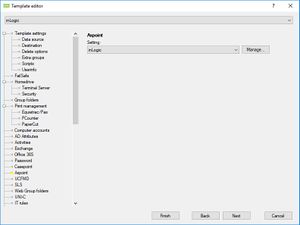
This is where you connect a Axpoint Setting to a template. Users on this template will be synchronized with Axpoint.