AdminServers/MitIDErhverv: Difference between revisions
| (15 intermediate revisions by the same user not shown) | |||
| Line 1: | Line 1: | ||
=== Requirements === | |||
Minimum Windows 2019 | |||
Users must have work mail. | |||
=== Recommandations === | |||
It could be good idea to make sure the Administrators are not a part of the synchronization. Leave them out be entering their usernames in the SQL sentence. | |||
Or create a new user with a unique mail address to have as a backup if your automatic user is somehow disabled. | |||
StudieNr Not In ('Username') | |||
=== How to get MitID Erhverv customer account === | === How to get MitID Erhverv customer account === | ||
https://mitid-erhverv.dk/[[File:AdminServer MitID Erhverv.jpg|none|thumb|765x765px]] | https://mitid-erhverv.dk/[[File:AdminServer MitID Erhverv.jpg|none|thumb|765x765px]] | ||
| Line 9: | Line 20: | ||
====How to order test certificate==== | ====How to order test certificate==== | ||
Creating new certificate: | Creating new certificate: | ||
===== Expand "Systemrettigheder (frivilligt) Trin 2 af 4" ===== | |||
If this step is not shown, then you need to perform these steps. (Could take a couple of days before a return answer) | |||
* https://mitid-erhverv.dk/avanceret/lokal-idm/ | |||
** Write a mail and ask for | |||
**# Lokal IdM light | |||
[[File:AdminServer MitID Erhverv IDM Light.jpg|none|thumb]] | |||
check "'''Adgang til IdM services i MitID Erhverv'''" | |||
See picture below for example | See picture below for example | ||
| Line 50: | Line 72: | ||
==== Other documentation ==== | ==== Other documentation ==== | ||
https://migrering.nemlog-in.dk/mitid-erhverv/test-og-dokumentation/ | https://migrering.nemlog-in.dk/mitid-erhverv/test-og-dokumentation/ | ||
=== Why are my users not created === | |||
They must have work mail, firstname, lastname and CPR. | |||
Latest revision as of 09:09, 21 March 2023
Requirements
Minimum Windows 2019
Users must have work mail.
Recommandations
It could be good idea to make sure the Administrators are not a part of the synchronization. Leave them out be entering their usernames in the SQL sentence.
Or create a new user with a unique mail address to have as a backup if your automatic user is somehow disabled.
StudieNr Not In ('Username')
How to get MitID Erhverv customer account

Certificate file
The certificate used to access the webservices.
How to order test certificate
Creating new certificate:
Expand "Systemrettigheder (frivilligt) Trin 2 af 4"
If this step is not shown, then you need to perform these steps. (Could take a couple of days before a return answer)
- https://mitid-erhverv.dk/avanceret/lokal-idm/
- Write a mail and ask for
- Lokal IdM light
- Write a mail and ask for
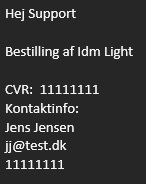
check "Adgang til IdM services i MitID Erhverv"
See picture below for example
Or
- "Typer af cerfikater"
- Oces organisationscertifikat
- "Metode til identifikation"
- Bruger-login
- "Ja, gå direkte til udstedelse efter bestilling"
- Check this
- "Metode til udstedelse"
- Internetbrowser

Certificate password
Password for the certificate file.
This will be given to you when you login after completing the order.
FAQ
Test enviroment setup
Create
Login URL's
https://erhvervsadministration.devtest4-nemlog-in.dk/login?returnUrl=%2Fusers
https://administration.devtest4-nemlog-in.dk/
Log viewer Only for SSO and logins:
https://www.nemlog-in.dk/media/q2wicxi3/nemlog-in2-log-viewer.pdf
https://logviewer.test-nemlog-in.dk/
Other documentation
https://migrering.nemlog-in.dk/mitid-erhverv/test-og-dokumentation/
Why are my users not created
They must have work mail, firstname, lastname and CPR.