MitIDErhverv: Difference between revisions
Appearance
Created page with "'''<big>The Studi.ly syncronization module exports timetable blocks to the Studi.ly APP in Teams.</big>''' <br /> ===Requirements=== GetTimetable - This needs to be exec..." |
|||
| (24 intermediate revisions by 4 users not shown) | |||
| Line 1: | Line 1: | ||
==UMS Configurator settings== | |||
[[File:MitID Erhverv Settings.jpg|none|frame]] | |||
===Description=== | |||
Insert a name or description for the setting | |||
=== | ===Admin servers=== | ||
[[ | Choose the admin server created here [[AdminServers/MitIDErhverv|MitID Erhverv]] | ||
===Maintain groups=== | |||
This will created/update and delete groups. | |||
It will also add users and remove them again. | |||
These groups can be used to add security to users based on group membership. | |||
=== Authenticators === | |||
Choose the authenticators to add to users. | |||
'''Kodeviser, Chip and Kodeoplæser can be selected in setting without cost for customer.''' | |||
'''The cost is generated when user selects the option at activation''' | |||
===SQL Sentence=== | |||
Insert parameters for filtering purposes | |||
You can test it by using this SQL command and appending your own SQL sentence. | |||
Select Distinct Students.SLI_ID, Students.Fornavne As GivenName, Students.Efternavn As SurName, Students.CPR As CivilRegistrationNumber | |||
, Students.WorkMail | |||
From Students | |||
Where | |||
(StudieNr Is Not Null) | |||
And (UserTypes_ID = 0) | |||
And (SLI_ID Is Not Null) | |||
And (CPR Is Not Null) | |||
And (Fornavne Is Not Null) | |||
And (Fornavne <> <nowiki>''</nowiki>'') | |||
And (Efternavn Is Not Null) | |||
And (Efternavn <> <nowiki>''</nowiki>'') | |||
And (WorkMail Is Not Null) | |||
And (WorkMail <> <nowiki>''</nowiki>'') | |||
And (Not Exists (Select SLI_ID From MitIDErhverv_Users Where MitIDErhverv_Users.SLI_ID = Students.SLI_ID)) | |||
'''<Your SQL Sentence>''' | |||
=== Parameters === | |||
{| class="wikitable" | |||
|+Users | |||
!Parameter | |||
!Description | |||
|- | |||
|UsersOnly | |||
|Runs all the parameters in this table | |||
|- | |||
|CreateUsers | |||
|Create users | |||
|- | |||
|UpdateUsers | |||
|Update users. This will also add authenticators if they are missing from the users. | |||
|- | |||
|DeleteUsers | |||
|Delete users | |||
|} | |||
{| class="wikitable" | |||
|+Groups | |||
!Parameter | |||
!Description | |||
|- | |||
|GroupsOnly | |||
|Runs all the parameters in this table | |||
|- | |||
|CreateGroups | |||
|Create groups | |||
|- | |||
|UpdateGroups | |||
|Update groups | |||
|- | |||
|DeleteGroups | |||
|Delete groups | |||
|- | |||
|AddGroupMembers | |||
|Add new members to groups | |||
|- | |||
|RemoveGroupMembers | |||
|Remove members from groups if they are no longer member of the group in the source data | |||
|} | |||
==FAQ== | |||
=== Find existing users === | |||
The user must be active for UMS to find the user otherwise it will create a new user. | |||
=== User can be found using the SQL Sentence criteria, why hasn't the user been created in ME? === | |||
The user must have a WorkMail value in the Students table. | |||
== | |||
Latest revision as of 12:27, 5 September 2025
UMS Configurator settings
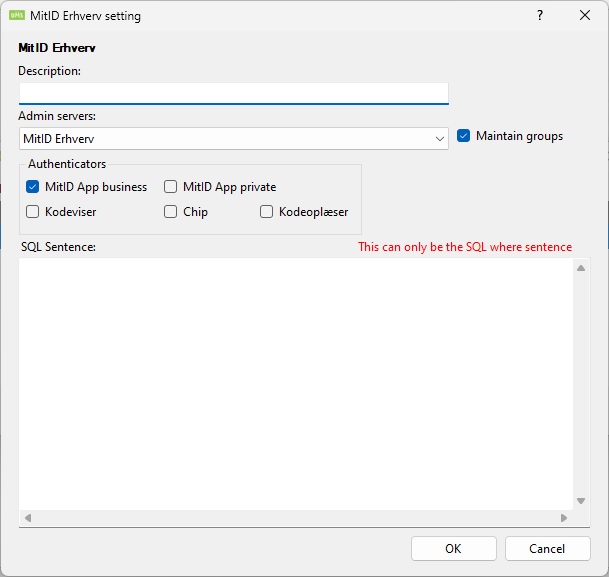
Description
Insert a name or description for the setting
Admin servers
Choose the admin server created here MitID Erhverv
Maintain groups
This will created/update and delete groups.
It will also add users and remove them again.
These groups can be used to add security to users based on group membership.
Authenticators
Choose the authenticators to add to users.
Kodeviser, Chip and Kodeoplæser can be selected in setting without cost for customer.
The cost is generated when user selects the option at activation
SQL Sentence
Insert parameters for filtering purposes
You can test it by using this SQL command and appending your own SQL sentence.
Select Distinct Students.SLI_ID, Students.Fornavne As GivenName, Students.Efternavn As SurName, Students.CPR As CivilRegistrationNumber , Students.WorkMail From Students Where (StudieNr Is Not Null) And (UserTypes_ID = 0) And (SLI_ID Is Not Null) And (CPR Is Not Null) And (Fornavne Is Not Null) And (Fornavne <> '') And (Efternavn Is Not Null) And (Efternavn <> '') And (WorkMail Is Not Null) And (WorkMail <> '') And (Not Exists (Select SLI_ID From MitIDErhverv_Users Where MitIDErhverv_Users.SLI_ID = Students.SLI_ID)) <Your SQL Sentence>
Parameters
| Parameter | Description |
|---|---|
| UsersOnly | Runs all the parameters in this table |
| CreateUsers | Create users |
| UpdateUsers | Update users. This will also add authenticators if they are missing from the users. |
| DeleteUsers | Delete users |
| Parameter | Description |
|---|---|
| GroupsOnly | Runs all the parameters in this table |
| CreateGroups | Create groups |
| UpdateGroups | Update groups |
| DeleteGroups | Delete groups |
| AddGroupMembers | Add new members to groups |
| RemoveGroupMembers | Remove members from groups if they are no longer member of the group in the source data |
FAQ
Find existing users
The user must be active for UMS to find the user otherwise it will create a new user.
User can be found using the SQL Sentence criteria, why hasn't the user been created in ME?
The user must have a WorkMail value in the Students table.