Oracle Developer: Difference between revisions
| (9 intermediate revisions by 2 users not shown) | |||
| Line 1: | Line 1: | ||
== Program installation == | |||
First of all you need to install the package http://downloads.inlogic.dk/sqldeveloper.zip | |||
==SIS== | ==SIS== | ||
[[File:Oracle developer.jpg|none|thumb|877x877px]] | You need to fill out Username, Password and change the connection string information.[[File:Oracle developer SIS.jpg|none|thumb|877x877px]] | ||
===Connection string=== | ===Connection string=== | ||
jdbc:oracle:thin:@(DESCRIPTION = (SOURCE_ROUTE = YES) | jdbc:oracle:thin:@(DESCRIPTION = (SOURCE_ROUTE = YES) | ||
| Line 14: | Line 15: | ||
==EASY== | ==EASY== | ||
You just need to fill out Username and Password | |||
[[File:Oracle developer EASY.jpg|none|thumb|877x877px]] | |||
==STADS== | |||
You need to fill out Username, Password and change the connection string information. | |||
[[File:Oracle_developer_STADS.jpg|none|thumb|877x877px]] | |||
===Connection string=== | ===Connection string=== | ||
jdbc:oracle:thin:@(DESCRIPTION = (SOURCE_ROUTE = YES) | |||
(ADDRESS = (PROTOCOL = TCP)(HOST = 193.162.253.151)(PORT = 1610)) | |||
(ADDRESS = (PROTOCOL = TCP)(HOST = '''<Host>''')(PORT = 1521)) | |||
(CONNECT_DATA = (SERVER=dedicated)(SERVICE_NAME = '''<SID>'''))) | |||
Latest revision as of 14:17, 2 September 2025
Program installation
First of all you need to install the package http://downloads.inlogic.dk/sqldeveloper.zip
SIS
You need to fill out Username, Password and change the connection string information.
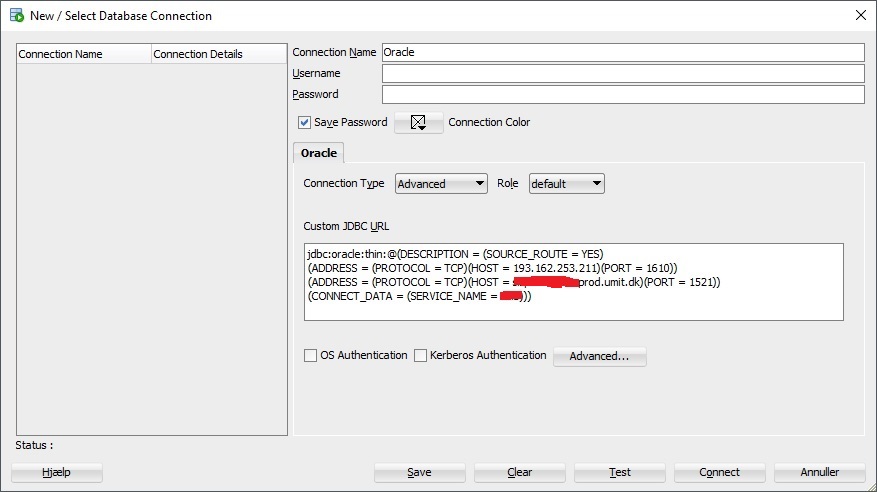
Connection string
jdbc:oracle:thin:@(DESCRIPTION = (SOURCE_ROUTE = YES)
(ADDRESS = (PROTOCOL = TCP)(HOST = 193.162.253.211)(PORT = 1610))
(ADDRESS = (PROTOCOL = TCP)(HOST = <Host>)(PORT = 1521))
(CONNECT_DATA = (SERVICE_NAME = <SID>)))
EASY
You just need to fill out Username and Password
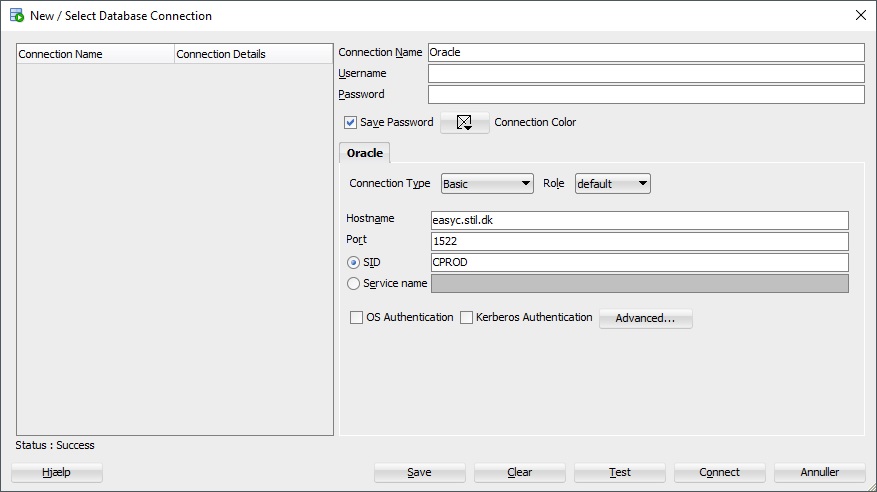
STADS
You need to fill out Username, Password and change the connection string information.
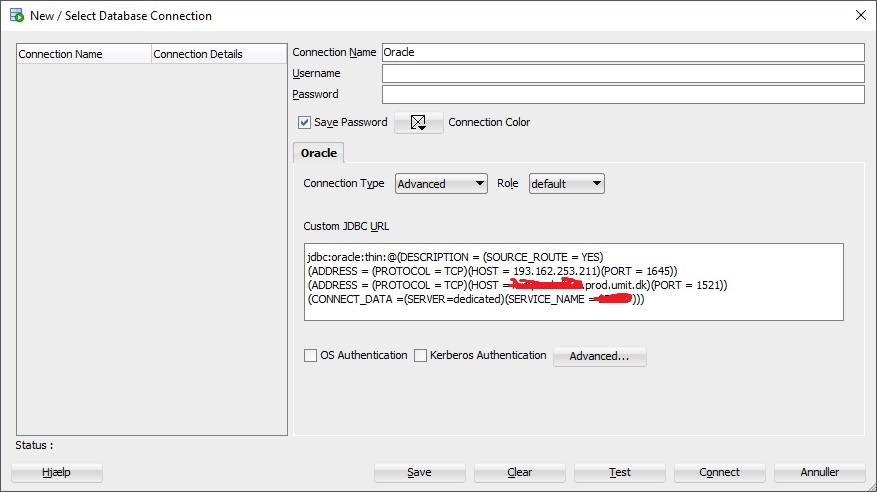
Connection string
jdbc:oracle:thin:@(DESCRIPTION = (SOURCE_ROUTE = YES)
(ADDRESS = (PROTOCOL = TCP)(HOST = 193.162.253.151)(PORT = 1610))
(ADDRESS = (PROTOCOL = TCP)(HOST = <Host>)(PORT = 1521))
(CONNECT_DATA = (SERVER=dedicated)(SERVICE_NAME = <SID>)))