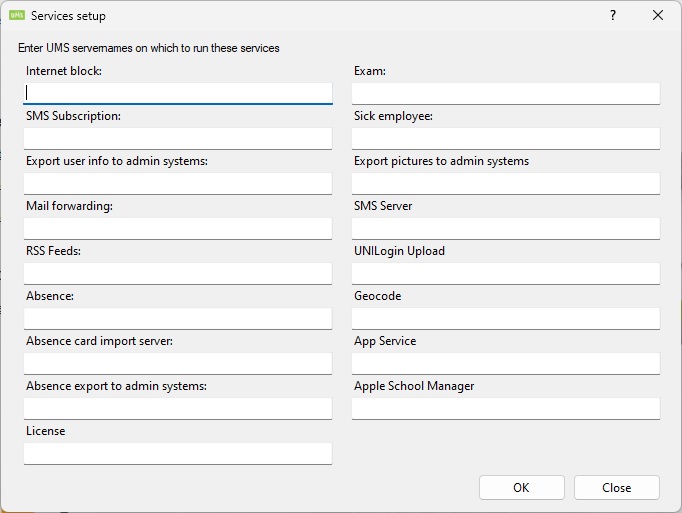|
|
| (4 intermediate revisions by one other user not shown) |
| Line 1: |
Line 1: |
| This settings controls on which servers the UMS services runs | | This setting controls on which servers the UMS services runs |
| <br />
| |
| [[File:Configurator Services.jpg|none|thumb|585x585px]]
| |
| <br />
| |
| ==Installation==
| |
| In order for external partners to retrieve data from UMS, use the web service username and password that can be found here Settings -> Web services
| |
| [[File:Boss websetup.png|none|thumb|301x301px]]
| |
|
| |
|
| Enter a username and a password (must be at least 16 characters).
| | This is found in Configurator under Setttings -> Services |
| | [[File:Configurator Services.jpg|none|frame]]You have to enter a server name or full FQDN of the server (FQDN is preferred) |
|
| |
|
| This defines the username and password used for all UMS web services. If this changes, all systems retrieving from UMS Web Services must be updated.
| | If you don't enter a name the service will not run on any server. |
|
| |
|
| All communication will run through the url "http://<UMS URL>/WebServicesAnonymous/<Partner file>"
| | Normally all services will run on backend servers to reduced the load on frontend servers. |
| | |
| The <Partner file> is the name of the system that connects to UMS i.e. Elevplan.asmx and not something that the customer normally needs to know.
| |
| | |
| Test URL by typing full URL in a browser, i.e.: http://ums.demo.inlogic.dk/WebServicesAnonymous/Elevplan.asmx
| |
| | |
| Valid respons should look like this
| |
| [[File:SMSElevplan.png|none|thumb|803x803px]]
| |
| | |
| ==FAQ==
| |
| | |
| ===How do I know what webservices I have ?===
| |
| Most of the webservices are visible from UMS controlpanel using the "Test webservice" menu item.
| |
| [[File:Testwebservice.png|alt=Webservice Reindex test|left|thumb|Webservice Reindex test]]
| |
Latest revision as of 09:23, 4 March 2024
This setting controls on which servers the UMS services runs
This is found in Configurator under Setttings -> Services
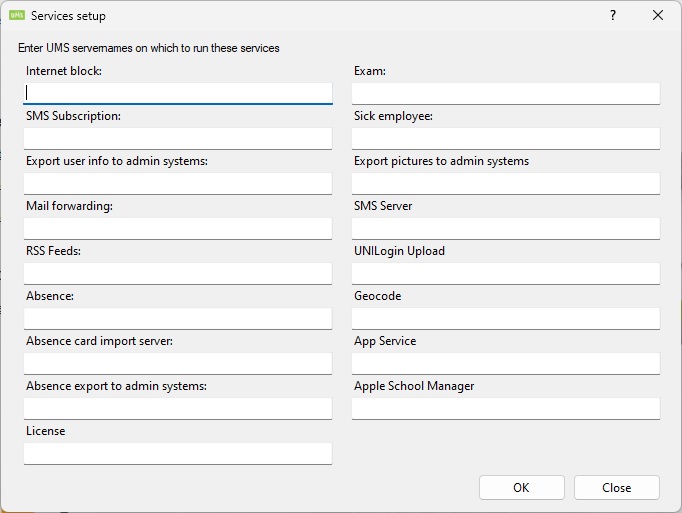
You have to enter a server name or full FQDN of the server (FQDN is preferred)
If you don't enter a name the service will not run on any server.
Normally all services will run on backend servers to reduced the load on frontend servers.