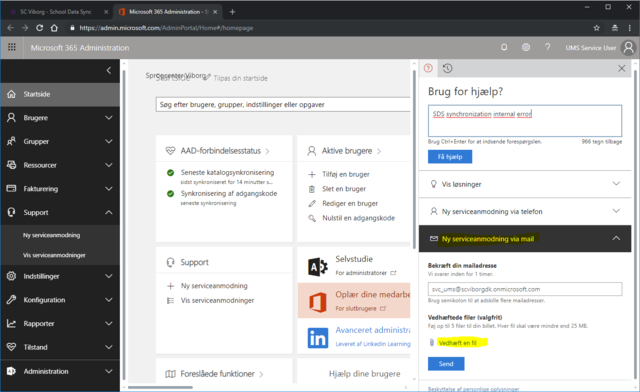Microsoft Support: Difference between revisions
Appearance
No edit summary |
No edit summary |
||
| Line 1: | Line 1: | ||
All problems with Microsoft products such as OneNote or SDS that has nothing to do with UMS must be assigned to Microsoft. | All problems with Microsoft products such as OneNote or SDS that has nothing to do with UMS must be assigned to Microsoft. | ||
* Login with your global admin account to https://admin.microsoft.com/AdminPortal/Home#/homepage | inLogic can assist in creating support cases as a billable service, we recommend you do it yourself in order to save money. | ||
* Under "Support" you create a new servicerequest via mail or phone | |||
* Upload up to 5 documents that describe the problem and what investigations you have done and when you can be contacted by phone | <br /> | ||
* Microsoft will decline documents containing user credentials | |||
* Be patient, within a couple of hours you will probably be contacted by an english speaking supporter | *Login with your global admin account to https://admin.microsoft.com/AdminPortal/Home#/homepage | ||
*Under "Support" you create a new servicerequest via mail or phone | |||
*Upload up to 5 documents that describe the problem and what investigations you have done and when you can be contacted by phone | |||
*Microsoft will decline documents containing user credentials | |||
*Be patient, within a couple of hours you will probably be contacted by an english speaking supporter | |||
<br /> | <br /> | ||
[[File:Microsoft support.png|none|thumb|640x640px]] | [[File:Microsoft support.png|none|thumb|640x640px]] | ||
<br /> | <br /> | ||
Latest revision as of 14:41, 9 January 2019
All problems with Microsoft products such as OneNote or SDS that has nothing to do with UMS must be assigned to Microsoft.
inLogic can assist in creating support cases as a billable service, we recommend you do it yourself in order to save money.
- Login with your global admin account to https://admin.microsoft.com/AdminPortal/Home#/homepage
- Under "Support" you create a new servicerequest via mail or phone
- Upload up to 5 documents that describe the problem and what investigations you have done and when you can be contacted by phone
- Microsoft will decline documents containing user credentials
- Be patient, within a couple of hours you will probably be contacted by an english speaking supporter