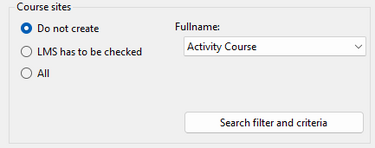Site selection settings: Difference between revisions
No edit summary |
No edit summary |
||
| (9 intermediate revisions by 2 users not shown) | |||
| Line 1: | Line 1: | ||
Please note that some LMS integrations may not use 'sites' but rooms, cohorts, drives, etc. | |||
Although the pictures on this page show Moodle, the settings described are generic for all our LMS integrations. | |||
==== | == Activity sites == | ||
==== Do not create ==== | |||
Do not create any activities from templates that use this setting. | |||
==== LMS has to be checked ==== | |||
Only create activities where 'Aktivitet_LMS' is set to true in the students' table . This information is extracted from the administrative system. | |||
==== All ==== | |||
Creates every activity found in the templates (not recommended). | |||
==== Search filter and criteria ==== | |||
See [[Search filter and criteria]].[[File:LMS Site selection settings Activity settings.png|none|thumb|385x385px]] | |||
== Course sites == | |||
==== Do not create ==== | |||
Do not create any courses from templates that use this setting. | |||
==== LMS has to be checked ==== | |||
Only create courses where 'Skolefag_LMS' is set to true in the students' table . This information is extracted from the administrative system. | |||
==== All ==== | |||
Creates all courses found in the templates (not recommended). | |||
==== Search filter and criteria ==== | |||
See [[Search filter and criteria]].[[File:LMS Site selection settings Course settings.png|none|thumb|375x375px]] | |||
Latest revision as of 08:47, 31 October 2025
Please note that some LMS integrations may not use 'sites' but rooms, cohorts, drives, etc.
Although the pictures on this page show Moodle, the settings described are generic for all our LMS integrations.
Activity sites
Do not create
Do not create any activities from templates that use this setting.
LMS has to be checked
Only create activities where 'Aktivitet_LMS' is set to true in the students' table . This information is extracted from the administrative system.
All
Creates every activity found in the templates (not recommended).
Search filter and criteria
See Search filter and criteria.
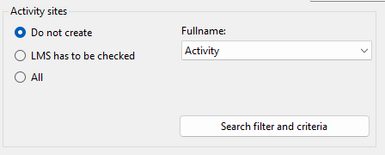
Course sites
Do not create
Do not create any courses from templates that use this setting.
LMS has to be checked
Only create courses where 'Skolefag_LMS' is set to true in the students' table . This information is extracted from the administrative system.
All
Creates all courses found in the templates (not recommended).
Search filter and criteria
See Search filter and criteria.